1
2
3
4
5
6
7
8
9
10
11
12
13
14
15
16
17
18
19
20
21
22
23
24
25
26
27
28
29
30
31
32
33
34
35
36
37
38
39
40
41
42
43
44
45
46
47
48
49
50
51
52
53
54
55
56
57
58
59
60
61
62
63
64
65
66
67
68
69
70
71
72
73
74
75
76
77
78
79
80
81
82
83
84
85
86
87
88
89
90
91
92
93
94
95
96
97
98
99
100
101
102
103
104
105
106
107
108
109
110
111
112
113
114
115
116
117
118
119
120
121
122
123
124
125
126
127
128
129
130
131
132
133
134
135
136
137
138
139
140
141
142
143
144
145
146
147
148
149
150
151
152
153
154
155
156
157
158
159
160
161
162
163
164
165
166
167
168
169
170
171
172
173
174
175
176
177
178
179
180
181
182
183
184
185
186
187
188
189
190
191
192
193
194
195
196
197
198
199
200
201
202
203
204
205
206
207
208
209
210
| unit ShapeText;
interface
uses
Windows,SysUtils, Classes, Controls, ExtCtrls;
type
TAlignementVertical=(alVTop,alVCenter,alVBottom);
TAlignementHorizontal=(alHLeft,alHCenter,alHRight);
TJustification=(JustLeft,JustCenter,JustRight);
TShapeText = class(TShape)
private
FAlignementHorizontal: TAlignementHorizontal;
FAlignementVertical: TAlignementVertical;
FJustification: TJustification;
procedure SetAlignementHorizontal(const Value: TAlignementHorizontal);
procedure SetAlignementVertical(const Value: TAlignementVertical);
procedure SetJustification(const Value: TJustification);
{ Déclarations privées }
protected
{ Déclarations protégées }
procedure Paint; override;
public
{ Déclarations publiques }
published
{ Déclarations publiées }
property AlignementVertical:TAlignementVertical read FAlignementVertical write SetAlignementVertical;
property AlignementHorizontal:TAlignementHorizontal read FAlignementHorizontal write SetAlignementHorizontal;
property Justification:TJustification read FJustification write SetJustification;
property Caption;
property Font;
property Align;
property Anchors;
property Brush;
property DragCursor;
property DragKind;
property DragMode;
property Enabled;
property Constraints;
property ParentShowHint;
property Pen;
property Shape;
property ShowHint;
property Visible;
property OnContextPopup;
property OnDragDrop;
property OnDragOver;
property OnEndDock;
property OnEndDrag;
property OnMouseDown;
property OnMouseUp;
property OnMouseMove;
property OnClick;
property OnDblClick;
property OnStartDock;
property OnStartDrag;
end;
procedure Register;
implementation
uses Graphics,Types;
//Voir FAQ Delphi de <a href="http://www.developpez.com" target="_blank">www.developpez.com</a> pour cette fonction :
//URL : http://delphi.developpez.com/faq/?page=typechaine#dimensionstexte
Function TextSize(Phrase : string; Police : TFont = nil) : TPoint;
var
DC: HDC;
X: Integer;
Rect: TRect;
C : TBitmap;
begin
C := TBitmap.Create;
if police <> nil then C.canvas.Font := police;
Rect.Left := 0;
Rect.Top:=0;
Rect.Right:=0;
Rect.Bottom:=0;
DC := GetDC(0);
C.Canvas.Handle := DC;
DrawText(C.Canvas.Handle, PChar(Phrase), -1, Rect, (DT_EXPANDTABS or DT_CALCRECT));
C.Canvas.Handle := 0;
ReleaseDC(0, DC);
result.X:=Rect.Right-Rect.Left;
result.Y:=Rect.Bottom-Rect.Top;
C.Free;
end;
procedure DessineTexteMultiligne(AString: string;ACanvas:TCanvas;ARect: TRect;
AlignementHorizontal:TAlignementHorizontal;
AlignementVertical:TAlignementVertical;
TextJustification:TJustification);
var
AHeight,AWidth:integer;
Rect,oldClipRect:TRect;
ATop,ALeft,H,W:Integer;
AText:string;
JustificationDuTexte:Integer;
MyRgn:HRGN;
begin
with ACanvas do
begin
AHeight:=ARect.Bottom-ARect.Top;
AWidth:=ARect.Right-ARect.Left;
//on calcule la taille du rectangle dans lequel va tenir le texte
W:=TextSize(AString,ACanvas.Font).X;
H:=TextSize(AString,ACanvas.Font).Y;
//on calcule la position (Haut,Gauche) du rectangle dans lequel va tenir le texte
//en fonction de l'alignement horizontal et vertical choisis
ATop:=ARect.Top;
ALeft:=ARect.Left;
case AlignementVertical of
alVBottom : ATop:=ARect.Bottom-H;
alVCenter : ATop:=ARect.Top+((AHeight-H) div 2);
alVTop : ATop:=ARect.Top;
end;
case AlignementHorizontal of
alHLeft : ALeft:=ARect.Left;
alHCenter: ALeft:=ARect.Left+(AWidth-W) div 2;
alHRight : ALeft:=ARect.Right-W;
end;
//Fin du calcul du rectangle, on met le resultat dans Rect
Rect:=Bounds(ALeft,ATop,W,H);
//On détermine les paramètres de justification à passer à Windows
case TextJustification of
JustLeft : JustificationDuTexte:=DT_LEFT;
JustCenter: JustificationDuTexte:=DT_CENTER;
JustRight : JustificationDuTexte:=DT_RIGHT;
end;
//On dessine le texte
DrawText(Handle,PChar(AString),-1,Rect,JustificationDuTexte or DT_NOPREFIX or DT_WORDBREAK );
end;
end;
procedure Register;
begin
RegisterComponents('WA', [TShapeText]);
end;
{ TShapeText }
procedure TShapeText.Paint;
var X, Y, W, H, S: Integer;
ARect:TRect;
begin
inherited Paint;
with Canvas do
begin
X := Pen.Width div 2;
Y := X;
W := Width - Pen.Width + 1;
H := Height - Pen.Width + 1;
if Pen.Width = 0 then
begin
Dec(W);
Dec(H);
end;
if W < H then S := W else S := H;
if Shape in [stSquare, stRoundSquare, stCircle] then
begin
Inc(X, (W - S) div 2);
Inc(Y, (H - S) div 2);
W := S;
H := S;
end;
end;
ARect:=Bounds(X,Y,W,H);
DessineTexteMultiligne(Caption,Canvas,ARect,
FAlignementHorizontal,FAlignementVertical,FJustification);
end;
procedure TShapeText.SetAlignementHorizontal(
const Value: TAlignementHorizontal);
begin
if FAlignementHorizontal<>Value then
begin
FAlignementHorizontal := Value;
Invalidate;
end;
end;
procedure TShapeText.SetAlignementVertical(
const Value: TAlignementVertical);
begin
if FAlignementVertical<>Value then
begin
FAlignementVertical := Value;
Invalidate;
end;
end;
procedure TShapeText.SetJustification(const Value: TJustification);
begin
if FJustification<>Value then
begin
FJustification := Value;
Invalidate;
end;
end;
end. |








 Répondre avec citation
Répondre avec citation






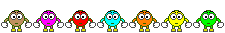

Partager