1
2
3
4
5
6
7
8
9
10
11
12
13
14
15
16
17
18
19
20
21
22
23
24
25
26
27
28
29
30
31
32
33
34
35
36
37
38
39
40
41
42
43
44
45
46
47
48
49
50
51
52
53
54
55
56
57
58
59
60
61
62
63
64
65
66
67
68
69
70
71
72
73
74
75
76
77
78
79
80
81
82
83
84
85
86
87
88
89
90
91
| <!doctype html>
<html lang="fr">
<head>
<meta charset="utf-8">
<meta name="viewport" content="width=device-width, initial-scale=1">
<title>Page Title</title>
<link rel="stylesheet" href="http://code.jquery.com/mobile/latest/jquery.mobile.min.css"/>
<script src="http://code.jquery.com/jquery-1.6.2.min.js"></script>
<script src="http://code.jquery.com/mobile/latest/jquery.mobile.min.js"></script>
</head>
<body>
<div data-role="page">
<div data-role="header">
<h1>Page 1</h1>
</div>
<div data-role="content">
<h2>Page 1</h2>
<div data-role="fieldcontain">
<fieldset data-role="controlgroup">
<legend>recherche par categorie</legend>
<input type="checkbox" name="categories" id="categories" class="custom" />
<label for="categories">selectionner Tout/ Deselectionner Tout</label>
<input type="checkbox" name="categories" id="restaurant" class="custom" />
<label for="restaurant">Restaurant</label>
<input type="checkbox" name="categories" id="detente" class="custom" />
<label for="detente">Detente/soin</label>
<input type="checkbox" name="categories" id="loisirs" class="custom" />
<label for="loisirs">Loisirs </label>
<input type="checkbox" name="categories" id="achats" class="custom" />
<label for="achats">Achats</label>
<input type="checkbox" name="categories" id="voyages" class="custom" />
<label for="voyages">Voyages </label>
<input type="checkbox" name="categories" id="services" class="custom" />
<label for="services">Services </label>
</fieldset>
</div>
</div>
<div data-role="footer">
<h1>Footer</h1>
</div>
</div>
<script>
$(window).load(function(){
/*
* Cocher ou décocher tous les checkbox
* contenu dans le fieldset.
*/
$("#categories").change(function(){
var objParent = $(this).parents("fieldset"),
objsInput = objParent.find("input[type='checkbox']"),
objsLabel = objParent.find("label[for]"),
boolChecked = $(this).prop("checked");
objsInput.prop("checked", boolChecked);
if (boolChecked){
objsLabel.removeClass("ui-checkbox-off").addClass("ui-checkbox-on");
$.each(objsLabel.children(), function(i, item){
$(item).children().each(function(j, jtem){
if (j == 1){
$(jtem).removeClass("ui-icon-checkbox-off").addClass("ui-icon-checkbox-on");
}
});
});
} else {
objsLabel.removeClass("ui-checkbox-on").addClass("ui-checkbox-off");
$.each(objsLabel.children(), function(i, item){
$(item).children().each(function(j, jtem){
if (j == 1){
$(jtem).removeClass("ui-icon-checkbox-on").addClass("ui-icon-checkbox-off");
}
});
});
}
});
});
</script>
</body>
</html> |









 Répondre avec citation
Répondre avec citation










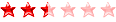





 Il s'agit de jQuery Mobile, ce truc a failli avoir raison de moi
Il s'agit de jQuery Mobile, ce truc a failli avoir raison de moi 


Partager