Serait-il possible d' inserer un code flash comme celui ci-dessous :
<table style="margin:0 0 10px 0; width:244px; background:#fff; border:1px solid #F3F3F3;" cellspacing="0" cellpadding="0"><tr><td style="font-family:verdana; font-size:11px; color:#000; padding:5px 5px;"><object classid="clsid:D27CDB6E-AE6D-11cf-96B8-444553540000" codebase="http://download.macromedia.com/pub/shockwave/cabs/flash/swflash.cab#version=6,0,29,0" width="640" height="480"><param name="movie" value="http://www.jeuxclic.com/jeux/bubblez.swf"><param name="quality" value="high"></param><param name="menu" value="false"></param><embed src="http://www.jeuxclic.com/jeux/bubblez.swf" width="640" height="480" quality="high" pluginspage="http://www.macromedia.com/go/getflashplayer" type="application/x-shockwave-flash" menu="false"></embed></object></td></tr><tr><td style="font-family:verdana; font-size:11px; padding:5px 10px; border-top:1px solid #F3F3F3;" align="center"><strong><a href="http://www.jeuxclic.com/jeux.php?id=421" target="_blank">Bubblez</a></strong> | <a href="http://www.jeuxclic.com">Jeu</a> avec <a href="http://www.jeuxclic.com" title="Jeux avec Jeuxclic.com">Jeuxclic.com</a></td></tr></table>
et de faire une application-jeux.









 Répondre avec citation
Répondre avec citation









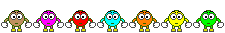

Partager