Bonjour,
Je suis toute débutante en site web j'utilise DREAMWEAVER et je commence doucement à lire et comprendre quelques codes...
Je suis en train de créer un site web et j'ai trouvé l'exemple de ce que je veux pour bannière sur ce site:
http://m-sharapova.org/
La bannière du haut avec les photos qui changent dans des effets de fondu etc j'adoreeee... En enregistrant cette page j'ai vu que la personne qui l'a créé a utilisé jquery que je ne connais absolument pas... J'ai essayé de modifier les codes mais sans succès....
J'ai 6 images différentes, chacune de 913*232 que je voudrais faire défiler avec ces rendus de fondu. Elles s'appellent slide_1.png slide_2.png etc...
Est ce que quelqu'un pourrait me dire quel code je dois créer et ou je dois l'intégrer dans ma page pour que ca fonctionne?
Il me faut vraiment des cours pour apprendre tout ca!!!
Merci d'avance








 Répondre avec citation
Répondre avec citation












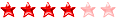


Partager