1
2
3
4
5
6
7
8
9
10
11
12
13
14
15
16
17
18
19
20
21
22
23
24
25
26
27
28
29
30
31
32
33
34
35
36
37
38
39
40
41
42
43
44
45
46
47
48
49
50
51
52
53
54
55
56
57
58
59
60
61
62
63
64
65
66
67
68
69
70
71
72
73
74
75
76
77
78
79
80
81
82
83
84
85
86
87
88
89
90
91
92
93
94
95
96
97
98
99
|
<html>
<head>
<meta http-equiv="content-type" content="text/html; charset=utf-8"/>
<title>Google Map API V3 with markers</title>
<style type="text/css">
body { font: normal 10pt Helvetica, Arial; }
#map { width: 350px; height: 300px; border: 0px; padding: 0px; }
</style>
<script src="http://maps.google.com/maps/api/js?v=3&sensor=false" type="text/javascript"></script>
<script type="text/javascript">
//Sample code written by August Li
var icon = new google.maps.MarkerImage("http://maps.google.com/mapfiles/ms/micons/blue.png",
new google.maps.Size(32, 32), new google.maps.Point(0, 0),
new google.maps.Point(16, 32));
var center = null;
var map = null;
var currentPopup;
var bounds = new google.maps.LatLngBounds();
function addMarker(lat, lng, info) {
var pt = new google.maps.LatLng(lat, lng);
bounds.extend(pt);
var marker = new google.maps.Marker({
position: pt,
icon: icon,
map: map
});
var popup = new google.maps.InfoWindow({
content: info,
maxWidth: 300
});
google.maps.event.addListener(marker, "click", function() {
if (currentPopup != null) {
currentPopup.close();
currentPopup = null;
}
popup.open(map, marker);
currentPopup = popup;
});
google.maps.event.addListener(popup, "closeclick", function() {
map.panTo(center);
currentPopup = null;
});
}
function initMap() {
map = new google.maps.Map(document.getElementById("map"), {
center: new google.maps.LatLng(0, 0),
zoom: 14,
mapTypeId: google.maps.MapTypeId.ROADMAP,
mapTypeControl: false,
mapTypeControlOptions: {
style: google.maps.MapTypeControlStyle.HORIZONTAL_BAR
},
navigationControl: true,
navigationControlOptions: {
style: google.maps.NavigationControlStyle.SMALL
}
});
<?php // loading makers from database
$dbname ='survey'; //Name of the database
$dbuser ='root'; //Username for the db
$dbpass =''; //Password for the db
$dbserver ='localhost'; //Name of the mysql server
$dbcnx = mysql_connect ("$dbserver", "$dbuser", "$dbpass");
mysql_select_db($dbname) or die(mysql_error());
$query = mysql_query("SELECT * FROM appreciation");
while ($row = mysql_fetch_array($query))
{
$name=$row['idAppreciation'];
$lat=$row['latitude'];
$lon=$row['longitude'];
$desc=$row['zone'];
echo "addMarker($lat, $lon,'<b>$name</b><br/>$desc');";
}
?>
/*
addMarker(51.514980, -0.144328,'<b>100 Club</b><br/>Oxford Street, London W1<br/>3 Nov 2010 : Buster Shuffle<br/>');
addMarker(51.521710, -0.071737,'<b>93 Feet East</b><br/>150 Brick Lane, London E1 6RU<br/>7 Dec 2010 : Jenny & Johnny<br/>');
addMarker(51.511010, -0.120140,'<b>Adelphi Theatre</b><br/>The Strand, London WC2E 7NA<br/>11 Oct 2010 : Love Never Dies');
addMarker(51.521620, -0.143394,'<b>Albany, The</b><br/>240 Gt. Portland Street, London W1W 5QU');
addMarker(51.513170, -0.117503,'<b>Aldwych Theatre</b><br/>Aldwych, London WC2B 4DF<br/>11 Oct 2010 : Dirty Dancing');
addMarker(51.596490, -0.109514,'<b>Alexandra Palace</b><br/>Wood Green, London N22<br/>30 Oct 2010 : Lynx All-Nighter');
*/
center = bounds.getCenter();
map.fitBounds(bounds);
}
</script>
</head>
<body onload="initMap()" style="margin:0px; border:0px; padding:0px;">
<div id="map"></div>
<br/>
<br/>
<a href="http://tips4php.net/2010/10/use-php-mysql-and-google-map-api-v3-for-displaying-data-on-map/">Back to Use PHP and Mysql for displaying data on Google maps</a>
</body>
</html> |









 Répondre avec citation
Répondre avec citation









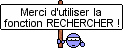

Partager