Bonjour,
Confronté à une requête relativement longue, je cherchais un moyen d'afficher une progress bar , ou plus précisément un gif d'attente, qui ne bloque pas quand Access tourne à plein régime et alors que je n'ai pas de boucle qui me permette de mettre à jour une progress bar et plus voyant que
alors voici adapté d'un code que j'avais fait pour Excel.
Code : Sélectionner tout - Visualiser dans une fenêtre à part SysCmd acSysCmdInitMeter, "Exécution en cours 10mn restantes", 100
Vous aurez besoin d'un gif animé de votre choix exemple
Dans mon formulaire Access :
Dans un Module Dans ACCESS
Code : Sélectionner tout - Visualiser dans une fenêtre à part
2
3
4
5
6
7
8
9
10
11
12
13
14
15
16
17
18
19
20
21
22
23
24
25
26Private Sub LANCEMENT_Click() DoCmd.Hourglass (True) SysCmd acSysCmdInitMeter, "Exécution en cours 10mn restantes", 100 ' Définit le texte à afficher et la valeur maximale de la jauge. 'ICI ON LANCE LE GIF D'ATTENTE Call AttentExcelAutomation(Me) DoEvents Dim qdf As DAO.QueryDef Set qdf = CurrentDb.QueryDefs("MA_REQUETEl") qdf.Execute DoEvents Set qdf = Nothing SysCmd acSysCmdRemoveMeter ' Supprime la jauge d'avancement DoCmd.Hourglass (False) 'ici on referme excel xlBookAttente.Close False set xlBookAttente = nothing If xlappAttente.Workbooks.Count = 0 Then xlappAttente.Quit 'False set xlappAttente =nothing End If MsgBox "Traitement terminé" End Sub
Dans EXCEL, il faut créer un fichier
Code : Sélectionner tout - Visualiser dans une fenêtre à part
2
3
4
5
6
7
8
9
10
11
12
13
14
15
16
17
18
19
20
21
22
23
24
25
26
27
28
29
30
31
32
33
34
35
ICI U:\ATTENTE_ACCESS.xlsm
Avec un userform nommé FrmAttenteGifexterne, contenant un composant WebBrowser1 ( "Microsoft Web Browser" ) et un textbox1
DANS LE CODE du USERFORM FrmAttenteGifexterne
DAns un module Excel :
Code : Sélectionner tout - Visualiser dans une fenêtre à part
2
3
4
5
6
7
8
9
10
11
12
13
14
15
16
17
18
19
20
21
22
23
24
25
26
27
28
29
30
31
32
33
34
35
36
37
38
39
40
41
42
43
44
45
46
47
48
Si vous avez une boucle dans votre traitement vous pouvez lire
Code : Sélectionner tout - Visualiser dans une fenêtre à part
2
3
4
5
6
7
8
9
10
11
12
13
14
15
16
17
18
19
20
21
22
23
24
25
26
27
28
29
30
31
32
33
34
35
36
37
38
39
40
41
42
43
44
45
46
47
48
49
50
51
52
53
54
55
56
57
58
59
60
61
62
63
http://arkham46.developpez.com/artic...s/formattente/
Pour les positionnements d'un UserForm, voir Définir la position d'USF à l'écran de SilkyRoad












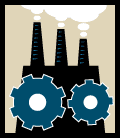
 Répondre avec citation
Répondre avec citation
Partager