1
2
3
4
5
6
7
8
9
10
11
12
13
14
15
16
17
18
19
20
21
22
23
24
25
26
27
28
29
30
31
32
33
34
35
36
37
38
39
40
41
42
43
44
45
46
47
48
49
50
51
52
53
54
55
56
57
58
59
60
61
62
63
64
65
66
67
68
69
70
71
72
73
74
75
76
77
78
79
80
81
82
83
84
85
86
87
88
89
90
91
92
93
94
95
96
97
98
99
100
101
102
103
104
105
106
107
108
109
110
111
112
113
114
115
116
117
118
119
120
121
122
123
124
125
126
127
128
129
130
131
132
133
134
135
136
137
138
139
140
141
142
143
144
145
146
147
148
149
150
151
152
153
154
155
156
157
158
159
160
161
162
163
164
165
166
167
168
169
170
171
172
173
174
175
176
177
178
179
180
181
182
183
184
185
186
187
188
189
190
191
192
193
194
195
196
197
198
199
200
201
202
203
204
205
206
207
208
209
210
211
212
213
214
215
216
217
218
219
220
221
222
223
224
225
226
227
228
229
230
231
232
233
234
235
236
237
238
239
240
241
242
243
244
245
246
247
248
249
250
251
252
253
254
255
256
257
258
259
260
261
262
263
264
265
266
267
268
269
270
271
272
273
274
275
276
277
278
279
280
281
282
283
284
285
286
287
288
289
290
291
292
293
294
|
Private Sub Form_Load()
On Error GoTo err
' IA le 22/06/2011 : version utilisateur
Versions = VerificationVersion()
If Versions <> "" Then
MsgBox "La " & Versions & " a été livrée, Veuillez vous reconecter, Merci ", vbExclamation, "Changement de version"
Exit Sub
End If
'Modifier par dm le 15/03/2007 : On améliore le code et on enlève les commentaires
'qui ne servent à rien.
'Définition du périmètre et des variables Color_Font et Color_Back grace à
'la fonction Def_perim
'perim = Def_perim(Me.OpenArgs)
'modifié par jfm le 10/07/2007
If IsNull(Me.OpenArgs) Then
Perim = ""
Else
Perim = Me.OpenArgs
End If
'rajouté par dm le 05/07/2007
Perim = Def_perim(Perim)
'rajouté par jfm le 04/07/2007 pour gérer le nouveau formulaire avec choix Asset/H.Asset et Type Dépense par bouton radio
'par défaut on prend tout
TypAsset = ""
TypDepense = "S"
Me.etiq_titre.ForeColor = Color_font
Me.etiq_titre.BackColor = Color_Back
Me.chx_annee_compta = Year(Now())
Me.chx_annee_budget = Year(Now())
Set Forms("F_COMMANDE").Recordset = Nothing
Exit_:
Exit Sub
err:
MsgBox err.Description
Resume Exit_:
End Sub
'Les fonctions appelées dans le Load:
'IA le 22/06/2011
Public Function VerificationVersion() As String
On Error GoTo err
If Not BaseConnecter Then
Call Connecter
End If
Dim cmd As ADODB.Command
Dim rs As ADODB.Recordset
Dim Prm1 As ADODB.Parameter
Dim Prm2 As ADODB.Parameter
Dim Date_Version As Date
Set cmd = CreateObject("ADODB.Command")
Set cmd.ActiveConnection = cnx
cmd.CommandText = "..."
cmd.CommandType = adCmdStoredProc
Set Prm1 = cmd.CreateParameter("@err", adInteger, adParamOutput, 4, 0)
Set Prm2 = cmd.CreateParameter("@lib_err", adVarChar, adParamOutput, 255)
cmd.Parameters.Append Prm1
cmd.Parameters.Append Prm2
Set rs = New ADODB.Recordset
rs.CursorLocation = adUseClient
rs.Open cmd, , adOpenStatic, adLockReadOnly
If CurrentProject.AllForms("Menu Général").IsLoaded Then
If Not rs.EOF Then
If rs.Fields("LIB_PARAMETRE_1") <> Forms![Menu Général].Label_version.Caption Then
VerificationVersion = rs.Fields("LIB_PARAMETRE_1")
Else
VerificationVersion = ""
End If
End If
End If
Exit_:
Exit Function
err:
MsgBox err.Description
Resume Exit_:
End Function
Public Function Def_perim(ByVal arg As String) As String
'Si l'argument est vide, on va lui affecter la valeur du code périmètre
'stockée au niveau du menu général.
On Error GoTo Err_Def_perim
If arg = "" Then
arg = RenvoiPerimetre
End If
Select Case arg
Case "ICDC_M"
Color_font = vbWhite
Color_Back = 10259764
Case "IXIS_CIB"
Color_font = vbWhite
Color_Back = 3873457
'rajouté par jfm le 20/06/2007
Case "NATIXIS"
Color_font = 5577728
Color_Back = vbWhite
Case "NATIXIS_DR"
Color_font = 5577728
Color_Back = vbWhite
Case "NATIXIS_SP"
Color_font = 5577728
Color_Back = vbWhite
Case "NATIXIS_AI"
Color_font = 5577728
Color_Back = vbWhite
Case "NATIXIS_SC"
Color_font = 5577728
Color_Back = vbWhite
Case "NATIXIS_ND"
Color_font = 5577728
Color_Back = vbWhite
Case "ICDC_IS"
Color_font = 16711680
Color_Back = 12632256
Case "CNCE"
Color_font = 0
Color_Back = 31476
End Select
'Remettre à jour la variable Libelle_Perimetre
If Libelle_Perimetre = "" Then
Libelle_Perimetre = RenvoiEtablissement
End If
Def_perim = arg
Exit Function
Err_Def_perim:
If err.Number > 0 Then
Message = Message + CStr(j)
MsgBox Message & Chr(13) & _
"Erreur n° " & err.Number & Chr(13) & vbCr & err.Description, vbCritical, "Module_perimetre"
End If
'on nettoie l'objet err
err.Clear
Exit Function
End Function
' Personnellement, je ne vois rien dans ces fonctions en rapport avec ce problème
' Le Recordset
Private Function ChargeRs(ByVal annee_compta As Integer, ByVal annee_budget As Integer, ByVal top As Integer, ByVal Filtre As String)
Dim cmd As ADODB.Command
Dim rs As ADODB.Recordset
Dim Prm1 As ADODB.Parameter
Dim Prm2 As ADODB.Parameter
Dim Prm3 As ADODB.Parameter
Dim Prm4 As ADODB.Parameter
Dim Prm5 As ADODB.Parameter
Dim Prm6 As ADODB.Parameter
Dim Prm7 As ADODB.Parameter
Dim TOT_MNT_HT As Variant
Dim TOT_MNT_HT_TVA_NR As Variant
Dim toto As Variant
On Error GoTo err
TOT_MNT_HT = 0
TOT_MNT_HT_TVA_NR = 0
Set cmd = CreateObject("ADODB.Command")
Set cmd.ActiveConnection = cnx
cmd.CommandText = "..."
cmd.CommandType = adCmdStoredProc
Set Prm1 = cmd.CreateParameter("@entite", adVarChar, adParamInput, 10, Perim)
Set Prm2 = cmd.CreateParameter("@annee_compta", adInteger, adParamInput, 4, annee_compta)
Set Prm3 = cmd.CreateParameter("@annee_budget", adInteger, adParamInput, 4, annee_budget)
Set Prm4 = cmd.CreateParameter("@top_asset", adInteger, adParamInput, 2, top)
Set Prm5 = cmd.CreateParameter("@type_dep", adVarChar, adParamInput, 1, Filtre)
Set Prm6 = cmd.CreateParameter("@err", adInteger, adParamOutput, 4, 0)
Set Prm7 = cmd.CreateParameter("@lib_err", adVarChar, adParamOutput, 255)
cmd.Parameters.Append Prm1
cmd.Parameters.Append Prm2
cmd.Parameters.Append Prm3
cmd.Parameters.Append Prm4
cmd.Parameters.Append Prm5
cmd.Parameters.Append Prm6
cmd.Parameters.Append Prm7
Set rs = New ADODB.Recordset
rs.CursorLocation = adUseClient
rs.Open cmd, , adOpenStatic, adLockReadOnly
Set Forms("F_COMMANDE").Recordset = Nothing
If Not (rs.BOF And rs.EOF) Then rs.MoveFirst
Do While Not rs.EOF
TOT_MNT_HT = TOT_MNT_HT + rs.Fields("MNT_HT")
TOT_MNT_HT_TVA_NR = TOT_MNT_HT_TVA_NR + rs.Fields("MNT_HT_TVA_NR")
rs.MoveNext
Loop
NbreLigneRs = rs.RecordCount
If Me.TypeCommande.Value = 1 Then
btn_detail_com.Visible = True
End If
If rs.RecordCount = 0 Then
btn_detail_com.Visible = False
C_extrac.Visible = False
Else
If TopASSET <> 0 Then
' btn_detail_com.Visible = True
C_extrac.Visible = True
End If
End If
Set Forms("F_COMMANDE").Recordset = rs
txt_TOT_MNT_HT.Value = Format(TOT_MNT_HT, K_FMT_NUM_STD)
txt_TOT_MNT_HT_TVA_NR.Value = Format(TOT_MNT_HT_TVA_NR, K_FMT_NUM_STD)
nblignes.Caption = "(" & rs.RecordCount & " lignes)"
'Pour se repositionner sur l'enregistrement qui vient d'etre modifié
If strCurrentRecord <> "" Then
Do While Not rs.EOF
If rs.Fields("NUMERO_COMMANDE") = strCurrentRecord Then
Me.Bookmark = rs.Bookmark
Exit Do
End If
rs.MoveNext
Loop
End If
If Left(Perim, 7) = "NATIXIS" Then
E_Famille_Presta_Budget.Visible = True
FAMILLE_DE_PRESTA_BUDGET.Visible = True
Else
E_Famille_Presta_Budget.Visible = False
FAMILLE_DE_PRESTA_BUDGET.Visible = False
End If
'rajouter le 28/11/2006
Call GestionBouton
Set rs = Nothing
Set cmd = Nothing
Exit Function
Exit_:
Exit Function
err:
MsgBox err.Description
Resume Exit_:
End Function |











 Répondre avec citation
Répondre avec citation

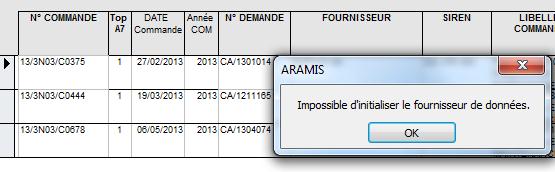


Partager