Bonjour tout le monde je pense que mon titre est assez explicite ... j'aimerais à l'aide du contrôle Microsoft common dialog faire afficher une boite de dialogue de type OUVRIR/ENREGISTRER mais le problème c'est que je n'arrive pas à l'utiliser sur vba .... (alors que ça marche très bien sur VB6)........









 Répondre avec citation
Répondre avec citation

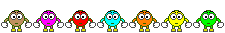

Partager