Bonjours, j'ai un projet en cours ou je dois récupérer un Excel à partir d'un html qui me montre une liste. J'utilise code igniter au passage.
Cependant j'arrive bien à télécharger mon fichier Excel mais impossible d'avoir une mise en forme correct... (autosize des largeurs de colones ou récupération du css de mon affichage web).
Mon export_manager
Mon script admin:
Code : Sélectionner tout - Visualiser dans une fenêtre à part
2
3
4
5
6
7
8
9
10
11
12
13
14
15
16
17
18
19
20
21
22
23
24
25
26
27
28
29
30
31
32
33
34
35
36
37
38
39
40
41
42
43
44
45
46
47
48
49
50
51
52
53
54
55
56
57
58
59
60
61
62
Je cherche depuis une semaine et soit en suivant le tuto j'applique le style mais sans les données. Soit l'inverse...
Code : Sélectionner tout - Visualiser dans une fenêtre à part
2
3
4
5
6
7
8
9
10
11
12
13
14
15
16
17
18
19
20
21
22
23
24
25
26
27
28
29
30
31
32
33
34
35
36
37
38
39









 Répondre avec citation
Répondre avec citation



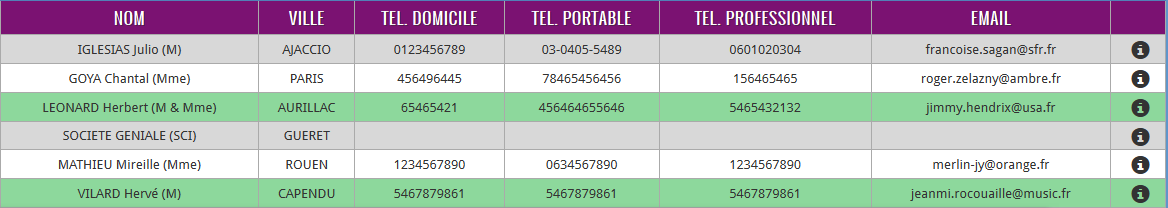
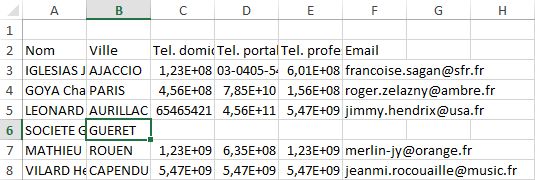

Partager