1
2
3
4
5
6
7
8
9
10
11
12
13
14
15
16
17
18
19
20
21
22
23
24
25
26
27
28
29
30
31
32
33
34
35
36
37
38
39
40
41
42
43
44
45
46
47
48
49
50
51
52
53
54
55
56
57
58
59
60
61
62
63
64
65
66
67
68
69
70
71
72
73
74
75
76
77
78
79
80
81
82
83
84
85
86
87
88
89
90
91
92
93
94
95
96
97
98
99
100
101
102
103
104
105
106
107
108
109
110
111
112
113
114
115
116
117
118
119
120
121
122
123
124
125
126
127
128
129
130
131
132
133
134
135
136
137
|
<?php error_reporting ( E_ALL ); ?>
<?php
include("menu.php");
?>
<link rel="stylesheet" href="style.css" type="text/css">
<br/>
<center>
<?php
echo '<input type="button" onclick="location.href=\''.( ( $variable == 1 ) ? 'listeloca.php' : 'listeloca.php' ).'\'" value="Recommencer" />';
?>
</center>
<br />
<?php
function display($string)
{
echo htmlentities($string, ENT_QUOTES, 'ISO-8859-1');
}
include("include/variables.inc.php");
$liendb = mysql_connect($bddserver, $bddlogin, $bddpassword);
mysql_select_db ($bdd);
$sql = "SELECT
DATE_FORMAT( datearrive, '%d/%m/%Y' ) AS datea,
DATE_FORMAT( datearrive, '%Y' ) AS annee,
DATE_FORMAT( datedepart, '%d/%m/%Y' ) AS dated,
DATEDIFF(datedepart,datearrive ) AS datediff,
dateloca.datearrive,
dateloca.datedepart,
dateloca.nombre,
dateloca.prixlocation,
dateloca.caution,
(dateloca.prixlocation+dateloca.caution+dateloca.linge+dateloca.litbaby) as PT,
(dateloca.1erpaiement+dateloca.2epaiement+dateloca.3epaiement) as Totalpaye,
(dateloca.prixlocation+dateloca.caution+dateloca.linge+dateloca.litbaby-dateloca.1erpaiement-dateloca.2epaiement-dateloca.3epaiement) as Reste,
(dateloca.1erpaiement+dateloca.2epaiement+dateloca.3epaiement-dateloca.caution) as Totalrevenu,
dateloca.1erpaiement,
DATE_FORMAT( date1erpaiement, '%d/%m/%Y' ) AS dateunp,
dateloca.2epaiement,
DATE_FORMAT( date2epaiement, '%d/%m/%Y' ) AS datedeuxp,
dateloca.3epaiement,
DATE_FORMAT( date3epaiement, '%d/%m/%Y' ) AS datetroisp,
dateloca.linge,
dateloca.litbaby,
dateloca.degatspayes,
dateloca.nonpaye,
dateloca.remarques,
dateloca.restitution,
DATE_FORMAT( datelettre, '%d/%m/%Y' ) AS datel,
dateloca.appart,
dateloca.envoitarifs,
dateloca.envoidescriptif,
dateloca.paragraphesup,
dateloca.confirmation,
dateloca.enfants,
locataires.nom,
locataires.prenom,
locataires.idnoms
FROM dateloca
INNER JOIN locataires ON dateloca.idnoms = locataires.idnoms
JOIN (SELECT locataires.idnoms AS id_locataires, COUNT(*) AS total
FROM dateloca
INNER JOIN locataires ON dateloca.idnoms = locataires.idnoms
WHERE locataires.reserve = 'oui' AND dateloca.annul =2 AND dateloca.prixlocation >0
GROUP BY locataires.idnoms
HAVING total>=2)
AS req_au_moins_2_locataires
ON locataires.idnoms = req_au_moins_2_locataires. id_locataires
ORDER BY total desc, locataires.nom, datearrive desc;";
$result = mysql_query($sql);
if($result)
{
?>
<table border="1" align="center">
<tr>
<th>Année</th>
<th>Arrivée</th>
<th>Départ</th>
<th>Nb. jours</th>
<th>Nom et prénom</th>
<th>Prix Location</th>
<th>Caution</th>
<th>Lit bébé</th>
<th>Linge</th>
<th>Prix Total</th>
<th>Somme payée</th>
<th>Reste à payer</th>
<th>Caution restituée</th>
</tr>
<?php
$i = 0;
while($dateloca = mysql_fetch_assoc($result))
{
?>
$couleur = ($compteur % 2 == 0) ? "#CCCCCC" : "#FFFFFF";
echo '<tr bgcolor="'.$couleur.'">
<td><b><big><font color="red"><?php display($dateloca['annee']); ?></font></big></b></td>
<td><?php display($dateloca['datea']); ?></td>
<td><?php display($dateloca['dated']); ?></td>
<td><div class="alindr"><?php display($dateloca['datediff']); ?></div></td>
<td><?php display($dateloca['nom'] . ' - ' . $dateloca['prenom']); ?></td>
<td><div class="alindr"><?php display($dateloca['prixlocation']); ?></div></td>
<td><div class="alindr"><?php display($dateloca['caution']); ?></div></td>
<td><div class="alindr"><?php display($dateloca['litbaby']); ?></div></td>
<td><div class="alindr"><?php display($dateloca['linge']); ?></div></td>
<td><div class="alindr"><?php display($dateloca['PT']); ?></div></td>
<td><div class="alindr"><?php display($dateloca['Totalpaye']); ?></div></td>
<td><div class="alindr"><?php display($dateloca['Reste']); ?></div></td>
<td><div class="alindr"><?php display($dateloca['restitution']); ?></div></td>
</tr>';
$i++;
<?php
}
?>
</table>
<br />
<br />
<br />
<br />
<?php
}
mysql_close($liendb);
?> |










 Répondre avec citation
Répondre avec citation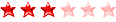








 ) :
) :








Partager