1
2
3
4
5
6
7
8
9
10
11
12
13
14
15
16
17
18
19
20
21
22
23
24
25
26
27
28
29
30
31
32
33
34
35
36
37
38
39
40
41
42
43
44
45
46
47
48
49
50
51
52
53
54
55
56
57
58
59
60
61
62
63
64
65
66
67
68
69
70
71
72
73
74
75
76
77
78
79
80
81
82
83
84
85
86
87
88
89
90
91
92
93
94
95
96
97
98
99
100
101
102
103
104
105
106
107
108
109
110
111
112
113
114
115
116
|
public class Galerie extends Fragment {
ArrayList<String> maListDonnee;
private ImageView viewer;
String donnee = null;
private ArrayList<String> mImageIds;
DownloadImage dmg;
CoverFlow coverFlow;
ImageAdapter coverImageAdapter;
@SuppressWarnings("deprecation")
@Override
public View onCreateView(LayoutInflater inflater, ViewGroup container,Bundle savedInstanceState) {
View g = inflater.inflate(R.layout.image_frag, container, false);
coverFlow = new CoverFlow(getActivity());
coverFlow.setAdapter(new ImageAdapter(getActivity()));
coverImageAdapter = new ImageAdapter(getActivity());
coverFlow.setAdapter(coverImageAdapter);
coverFlow.setSpacing(-25);
coverFlow.setSelection(4, true);
coverFlow.setAnimationDuration(1000);
getActivity().setContentView(coverFlow);
return g;
}
@Override
public void onStart(){
super.onStart();
maListDonnee = new ArrayList<String>();
mImageIds = new ArrayList<String>();
Intent i = this.getActivity().getIntent();
donnee = i.getStringExtra(Accueil.CODE);
try {
mImageIds = new DownloadImage().execute().get();
} catch (InterruptedException e) {
e.printStackTrace();
} catch (ExecutionException e) {
e.printStackTrace();
}
}
public class ImageAdapter extends BaseAdapter {
int mGalleryItemBackground;
private Context mContext;
private ImageView[] mImages;
public ImageAdapter(Context c) {
mContext = c;
mImages = new ImageView[mImageIds.size()];
}
@SuppressWarnings("deprecation")
public boolean createReflectedImages() {
final int reflectionGap = 4;
int index = 0;
for (int imageId=0;imageId <= mImageIds.size();imageId++) {
Bitmap originalImage = BitmapFactory.decodeResource(getResources(), imageId);
int width = originalImage.getWidth();
int height = originalImage.getHeight();
Matrix matrix = new Matrix();
matrix.preScale(1, -1);
Bitmap reflectionImage = Bitmap.createBitmap(originalImage, 0, height / 2, width, height / 2, matrix, false);
Bitmap bitmapWithReflection = Bitmap.createBitmap(width,(height + height / 2), Bitmap.Config.ARGB_8888);
Canvas canvas = new Canvas(bitmapWithReflection);
canvas.drawBitmap(originalImage, 0, 0, null);
Paint deafaultPaint = new Paint();
canvas.drawRect(0, height, width, height + reflectionGap, deafaultPaint);
canvas.drawBitmap(reflectionImage, 0, height + reflectionGap, null);
Paint paint = new Paint();
LinearGradient shader = new LinearGradient(0,
originalImage.getHeight(), 0,
bitmapWithReflection.getHeight() + reflectionGap,
0x70ffffff, 0x00ffffff, Shader.TileMode.CLAMP);
paint.setShader(shader);
paint.setXfermode(new PorterDuffXfermode(PorterDuff.Mode.DST_IN));
canvas.drawRect(0, height, width, bitmapWithReflection.getHeight() + reflectionGap, paint);
ImageView imageView = new ImageView(mContext);
imageView.setImageBitmap(bitmapWithReflection);
android.widget.Gallery.LayoutParams imgLayout = new CoverFlow.LayoutParams(320, 480);
imageView.setLayoutParams(imgLayout);
imageView.setPadding(30, 100, 20, 20);
mImages[index++] = imageView;
}
return true;
}
public int getCount() {
return mImageIds.size();
}
public Object getItem(int position) {
return position;
}
public long getItemId(int position) {
return position;
}
@SuppressWarnings("deprecation")
public View getView(int position, View convertView, ViewGroup parent) {
ImageView i = new ImageView(mContext);
i.setImageResource(mImageIds.get(position));
i.setLayoutParams(new CoverFlow.LayoutParams(380, 450));
i.setScaleType(ImageView.ScaleType.CENTER_INSIDE);
BitmapDrawable drawable = (BitmapDrawable) i.getDrawable();
drawable.setAntiAlias(true);
return i;
}
public float getScale(boolean focused, int offset) {
/* Formula: 1 / (2 ^ offset) */
return Math.max(0, 1.0f / (float) Math.pow(2, Math.abs(offset)));
}
}
} |









 Répondre avec citation
Répondre avec citation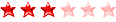






Partager