1
2
3
4
5
6
7
8
9
10
11
12
13
14
15
16
17
18
19
20
21
22
23
24
25
26
27
28
29
30
31
32
33
34
35
36
37
38
39
40
41
42
43
44
45
46
47
48
49
50
51
52
53
54
55
56
57
58
59
60
61
62
63
64
65
66
67
68
69
70
71
72
73
74
75
76
77
78
79
80
81
82
83
84
85
86
87
88
89
90
91
92
93
94
95
96
97
98
99
100
101
102
103
104
105
106
107
108
109
110
111
112
113
114
115
116
117
118
119
120
121
122
123
124
125
126
127
128
129
130
131
132
133
134
135
136
137
138
139
140
141
142
143
144
145
146
147
148
149
150
151
152
153
154
155
156
157
158
159
160
161
162
163
164
165
166
167
168
169
170
171
172
173
174
175
176
177
178
179
180
181
182
183
184
185
186
187
188
189
190
191
192
193
194
195
196
197
198
199
200
201
202
203
204
205
206
207
208
209
210
211
212
213
214
215
216
217
218
219
220
221
222
223
224
225
226
227
228
229
230
231
232
233
|
Dim i As Long
Dim j As Long
Dim l As Long
Dim u As Long
Dim counter As Integer
Dim x As Variant
Dim y As Variant
Dim Cell As Range
Dim cht As Object
Dim srs As Series
Dim rng As Range
Dim c As Integer
Dim co
Dim num As Integer
Dim Cpt As Integer
Dim CptSh As Integer
Dim srscnt As Integer
Dim xLoc As Range
Dim yLoc As Range
Dim xmin As Variant
Dim xmax As Variant
Dim hmin1 As Variant
Dim hmax1 As Variant
Dim ymin1 As Variant
Dim ymax1 As Variant
Dim hmin2 As Variant
Dim hmax2 As Variant
Dim ymin2 As Variant
Dim ymax2 As Variant
Dim xunit As String
Dim yunit As String
Dim yunit1 As String
Dim yunit2 As String
Dim shminmax As Worksheet
CptSh = ActiveWorkbook.Sheets.Count
'Opens a new sheet to find axis extrema and units
Set shminmax = Sheets.Add(After:=Sheets(Sheets.Count))
shminmax.Name = "MinMax"
'Selects column of selected choice for abscissa axis
For l = 1 To CptSh
If Split(PlotForm.xChoice.Text, "_")(0) = Sheets(l).Name Then
Sheets(l).Activate
Set xLoc = ActiveSheet.Cells.Find(What:=Split(PlotForm.xChoice.Text, "_")(1))
If Not xLoc Is Nothing Then
ActiveSheet.Cells.Find(What:=Split(PlotForm.xChoice.Text, "_")(1)).Select
xunit = ActiveCell.Offset(1, 0).Value
ActiveCell.Offset(2, 0).Select
x = Range(ActiveCell, ActiveCell.End(xlDown)).Value
xmin = WorksheetFunction.Min(x)
xmax = WorksheetFunction.Max(x)
End If
End If
Next l
'Plots all y against x
Set cht = ActiveWorkbook.ActiveSheet.ChartObjects.Add(Left:=350, Width:=400, Top:=30, Height:=275)
'Chart settings
With cht
.Chart.ChartType = xlXYScatterLinesNoMarkers
'Chart Title
.Chart.HasTitle = True
.Chart.ChartTitle.Text = PlotForm.EnterTitle.Text
.Chart.ChartTitle.Font.Name = "Arial"
.Chart.ChartTitle.Font.FontStyle = "Bold"
.Chart.ChartTitle.Font.Size = 10
'Chart Legend
.Chart.Legend.Position = xlBottom
.Chart.Legend.AutoScaleFont = False
.Chart.Legend.Font.Name = "Arial"
.Chart.Legend.Font.Size = 7
'Chart Axis
'Abscissa Axis
.Chart.Axes(xlCategory).HasTitle = True
.Chart.Axes(xlCategory).AxisTitle.Font.Size = 8
.Chart.Axes(xlCategory).AxisTitle.Text = PlotForm.Enterxlabel.Text & " " & xunit
.Chart.Axes(xlCategory).MinimumScale = xmin
.Chart.Axes(xlCategory).MaximumScale = xmax
'Ordinate Axis
For l = 1 To CptSh
Sheets(l).Activate
For j = 0 To PlotForm.yChoice.ListCount - 1
If PlotForm.yChoice.Selected(j) = True Then
If Split(PlotForm.yChoice.List(j), "_")(0) = Sheets(l).Name Then
Set yLoc = ActiveSheet.Cells.Find(What:=Split(PlotForm.yChoice.List(j), "_")(1))
If Not yLoc Is Nothing Then
ActiveSheet.Cells.Find(What:=Split(PlotForm.yChoice.List(j), "_")(1)).Select
yunit = ActiveCell.Offset(1, 0).Value
Sheets("MinMax").Range("E" & j + 1).Value = yunit
End If
End If
End If
Next j
Next l
Sheets("MinMax").Activate
yunit1 = ActiveSheet.Range("E1").End(xlDown).Value
'Settings for ordinate axis series and scale
For l = 1 To CptSh
Sheets(l).Activate
For j = 0 To PlotForm.yChoice.ListCount - 1
If PlotForm.yChoice.Selected(j) = True Then
If Split(PlotForm.yChoice.List(j), "_")(0) = Sheets(l).Name Then
Set yLoc = ActiveSheet.Cells.Find(What:=Split(PlotForm.yChoice.List(j), "_")(1))
If Not yLoc Is Nothing Then
ActiveSheet.Cells.Find(What:=Split(PlotForm.yChoice.List(j), "_")(1)).Select
yunit2 = ActiveCell.Offset(1, 0).Value
ActiveCell.Offset(2, 0).Select
y = Range(ActiveCell, ActiveCell.End(xlDown)).Value
srscnt = .Chart.SeriesCollection.Count
With cht
If yunit1 <> yunit2 Then
Set srs = .Chart.SeriesCollection.NewSeries
srscnt = srscnt + 1
.Chart.SeriesCollection(srscnt).Select
.Chart.SeriesCollection(srscnt).AxisGroup = 2
.Chart.Axes(xlValue, xlSecondary).Select
hmin2 = WorksheetFunction.Min(y)
hmax2 = WorksheetFunction.Max(y)
Sheets("MinMax").Range("C" & j + 1).Value = hmin2
Sheets("MinMax").Range("D" & j + 1).Value = hmax2
With srs
.XValues = x
.Values = y
.Name = PlotForm.yChoice.List(j)
End With
Else
Set srs = .Chart.SeriesCollection.NewSeries
srscnt = srscnt + 1
hmin1 = WorksheetFunction.Min(y)
hmax1 = WorksheetFunction.Max(y)
Sheets("MinMax").Range("A" & j + 1).Value = hmin1
Sheets("MinMax").Range("B" & j + 1).Value = hmax1
With srs
.XValues = x
.Values = y
.Name = PlotForm.yChoice.List(j)
End With
End If
End With
End If
End If
End If
Next j
Next l
ymin1 = WorksheetFunction.Min(Sheets("MinMax").Range("A1").EntireColumn)
ymax1 = WorksheetFunction.Max(Sheets("MinMax").Range("B1").EntireColumn)
ymin2 = WorksheetFunction.Min(Sheets("MinMax").Range("C1").EntireColumn)
ymax2 = WorksheetFunction.Max(Sheets("MinMax").Range("D1").EntireColumn)
Sheets("MinMax").Activate
yunit1 = ActiveSheet.Range("E1").End(xlDown).Value
'Settings for ordinate axis
'y left axis
.Chart.Axes(xlValue).HasTitle = True
.Chart.Axes(xlValue).AxisTitle.Font.Size = 8
.Chart.Axes(xlValue).AxisTitle.Text = PlotForm.Enteryleftlabel.Text & " " & yunit1
.Chart.Axes(xlValue).MinimumScale = ymin1
.Chart.Axes(xlValue).MaximumScale = ymax1
'y right axis
If .Chart.HasAxis(xlValue, xlSecondary) = True Then
.Chart.Axes(xlValue, xlSecondary).Select
.Chart.Axes(xlValue, xlSecondary).HasTitle = True
.Chart.Axes(xlValue, xlSecondary).AxisTitle.Font.Size = 8
.Chart.Axes(xlValue, xlSecondary).AxisTitle.Text = PlotForm.Enteryrightlabel.Text & " " & yunit2
.Chart.Axes(xlValue, xlSecondary).MinimumScale = ymin2
.Chart.Axes(xlValue, xlSecondary).MaximumScale = ymax2
End If
'Deletes the sheet for axis extrema and units
With Application
.ScreenUpdating = False
.DisplayAlerts = False
End With
Sheets("MinMax").Delete
Application.ScreenUpdating = True
Application.DisplayAlerts = True
'Settings for the grid
With .Chart.Axes(xlCategory)
.TickLabels.Font.Size = 8
.HasMajorGridlines = True
With .MajorGridlines.Border
.ColorIndex = 16
.Weight = xlHairline
.LineStyle = xlContinuous
End With
.HasMinorGridlines = True
With .MinorGridlines.Border
.ColorIndex = 15
.Weight = xlHairline
.LineStyle = xlDot
End With
.MajorTickMark = xlOutside
.MinorTickMark = xlOutside
End With
With .Chart.Axes(xlValue)
.TickLabels.Font.Size = 8
.HasMajorGridlines = True
With .MajorGridlines.Border
.ColorIndex = 16
.Weight = xlHairline
.LineStyle = xlContinuous
End With
.HasMinorGridlines = True
With .MinorGridlines.Border
.ColorIndex = 15
.Weight = xlHairline
.LineStyle = xlDot
End With
End With
End With
Unload PlotForm |












 Répondre avec citation
Répondre avec citation

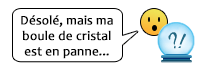



Partager