
C'est un tableau de tournoi double KO (avec un coté perdante et un coté gagnant )
On pourrait faire une présentation plus linéaire qui arrangerait les formules, mais ce serait aussi moins agréable visuellement.
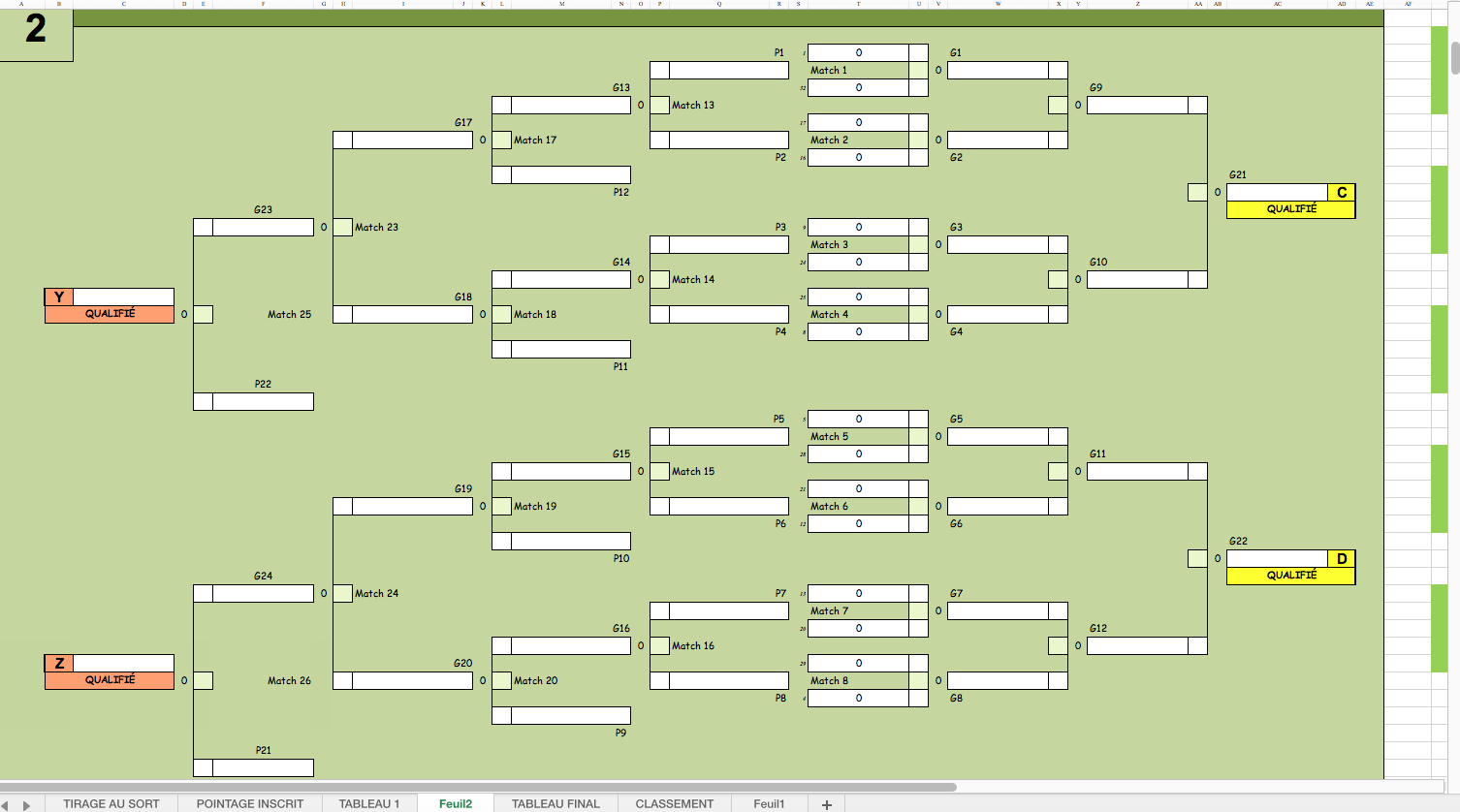
Bon voilà le code que j'aimerais, (en fait c'est la moitié, j'en fais un 2ème pour afficher le 2ème joueur dans une autre case, donc avec d'autres Offset)
malheureusement il y a une erreur de syntaxe dans la 2ème ligne 'Dim Cellule As Range' et je ne vois pas quoi, il y a-t il trop d'arguments?
Code : Sélectionner tout - Visualiser dans une fenêtre à part
2
3
4
5
6
7
8
9
10
11
12
13
14
15
16
17
18
19
20
21
22
23
24
25
26
27
28
29
30
31
32
33
34
35
36
37
38
39
40
41
42
43
44
45
46
47
48
49
50
51
52
53

Désolé, j'avoue ne pas connaitre du tout le VBA...
On ne peut pas écrire autant de plages?

C'est la virgule à la fin qui fait foirer.
Code : Sélectionner tout - Visualiser dans une fenêtre à part
2
C'est super, j'ai quelques erreurs d'adresse à corriger dans mes Cellule.Offset mais cela fonctionne!
Une dernière question, est que d'enlever le 'As Variant' pour ne laisser que 'As Integuer" (je ne sais pas comment il faudrait l'écrire et si je ne dis pas de bêtise, pourrait alléger le tout?

Si tu types ta fonction avec Integer, tu ne pourras récupérer qu'un entier. Est-ce cela que tu veux ? Si oui, il te faut initialiser ta fonction à 0 au lieu de ""
Sinon, quel est le problème ?
Code : Sélectionner tout - Visualiser dans une fenêtre à part
2
3
4
5
6
7
8
9
10
11
12
13
14
15
16
17
18
19
20
21
22
23
24
25
26
27
28
29
30
31
32
33
34
35
36
37
38
39
40
41
42
43
44
45
46
47
48
49
50
51
52
53
Ok je testerais, mais je ne me rends pas compte si ça peut être significatif ou non, la différence.
Sinon je n'ai pas de problème j'ai corrigé mes Offset et tout fonctionne parfaitement.
Je vous remercie infiniment, je suis très heureux d'avoir à mettre cela en place, je repasserais si j'ai un souci car je dois adapter cela à plusieurs tableaux différends, mais j'ai le code et est compris comment l'adapter, donc c'est un problème résolu pour moi.
Rebonjour, J'ai extrapolé un peu, assez loin, ça fonctionnait très bien, mais là ça bloque, serais-je allé trop loin?
Ou est-ce une chose que j'ai mal écrite, ou interdite, je n'arrive pas à trouver quoi. En tout cas il me fait une "VALEUR!
Est-ce qu'on ne peut déclarer plusieurs plages de la sorte? Ca fonctionnait bien avec 'activesheets", Mais j'aurais aimé pouvoir définir des plages différentes selon les feuilles.
Merci
Edit: Erreur de copier coller dans le code
Code : Sélectionner tout - Visualiser dans une fenêtre à part
2
3
4
5
6
7
8
9
10
11
12
13
14
15
16
17
18
19
20
21
22
23
24
25
26
27
28
29
30
31
32
33
34
35
36
37
38
39
40
41
42
43
44
45
46
47
48
49
50
51
52
53
54
55
56
57
58
59
60
61
62
63
64
65
66
67
68
69
70
71
72
73
74
75
76
77
78
79
80
81
82
83
84
85
86
87
88
89
90
91
92
93
94
95
96
97
98
99
100
101
102
103
104
105
106
107
108
109
110
111
112
113
114
115
116
117
118
119
120
121
122
123
124
125
126
127
128
129
130
131
132
133
134
135
136
137
138
139
140
141
142
143
144
145
146
147
148
149
150
151
152
153
154
155
156
157
158
159
160
161
162
163
164
165
166
167
168
169
170
171
172
173
174
175
176
177
178
179
180
181
182
183
184
185
186
187
188
189
190
191
Bonjour, je refais appel, pour une fonction tellement simple que je n'arrive pas à la trouver, mais je me plonge dans le VBA dès que j'ai du temps!
Je cherche à retourner la valeur cherchée, comme dans ce premier exemple que vous m'avez proposé, mais sans offset.
Simplement savoir si la valeur "*" se trouve dans la 'Range' de cellules non contigues. la valeur cherchée est unique, et un nombre entier.
Je cherche savoir si il y a "1" dans la 'Range', ensuite dans une autre case pour la même 'Range'
s'il y a "2", ensuite
s'il y a "3", jusqu'à 10.
Merci.
Partager