1
2
3
4
5
6
7
8
9
10
11
12
13
14
15
16
17
18
19
20
21
22
23
24
25
26
27
28
29
30
31
32
33
34
35
36
37
38
39
40
41
42
43
44
45
46
47
48
49
50
51
52
53
54
55
56
57
58
59
60
61
62
63
64
65
66
67
68
69
70
71
72
73
74
75
76
77
78
79
80
81
82
83
84
85
86
87
88
89
90
91
92
93
94
95
96
97
98
99
100
101
102
103
104
105
106
107
108
109
110
111
112
113
114
115
116
117
118
119
120
121
122
123
124
125
126
127
128
129
130
131
132
133
134
135
136
137
138
139
140
141
142
143
144
145
146
147
148
149
150
151
152
153
154
155
156
157
158
159
160
161
162
163
164
165
166
167
168
169
170
171
172
173
174
175
176
177
178
179
180
181
182
183
184
185
186
187
188
189
190
191
192
193
194
195
196
197
198
199
200
201
202
203
204
205
206
207
208
209
210
211
212
213
214
215
216
217
218
219
220
221
222
223
224
225
226
227
228
229
230
231
232
233
234
235
236
237
238
239
240
241
242
243
244
245
246
247
248
249
250
251
252
253
254
255
256
257
258
259
260
261
262
263
264
265
266
267
268
269
270
271
272
273
274
275
276
277
278
279
280
281
282
283
284
285
286
287
288
289
290
291
292
293
294
295
296
297
298
299
300
301
302
303
304
305
306
307
308
309
310
311
312
313
314
315
316
317
318
319
320
321
322
323
324
325
326
327
328
329
330
331
332
333
334
335
336
337
338
339
340
341
342
343
344
345
346
347
348
349
350
351
352
353
354
355
356
357
358
359
360
361
362
363
364
365
366
367
368
369
370
371
372
373
374
375
376
377
378
379
380
381
382
383
384
385
386
387
388
389
390
391
392
393
394
395
396
397
398
399
400
401
402
403
404
405
406
407
408
409
410
411
412
413
414
415
416
417
418
419
420
421
422
423
424
425
426
427
428
429
430
431
432
433
434
435
436
437
438
439
440
441
442
443
444
445
446
447
448
449
450
451
452
453
454
455
456
457
458
459
460
461
462
463
464
465
466
467
468
469
470
471
472
473
474
475
476
477
478
479
480
481
482
483
484
485
486
487
488
489
490
491
492
493
494
495
496
497
498
499
500
501
502
503
504
505
506
507
508
509
510
511
512
513
514
515
516
517
518
519
520
521
522
523
524
525
526
527
528
529
530
531
532
533
534
535
536
537
538
539
540
541
542
543
544
545
546
547
548
549
550
551
552
553
554
555
556
557
558
559
560
561
562
563
564
565
566
567
568
569
570
571
572
573
574
575
576
577
578
579
580
581
582
583
584
585
586
587
588
589
590
591
592
593
594
595
596
597
598
599
600
601
602
603
604
605
606
607
608
609
610
611
612
613
614
615
616
617
618
619
620
621
622
623
624
625
626
627
628
629
630
631
632
633
634
635
636
637
638
639
640
641
642
643
644
645
646
647
648
649
650
651
652
653
654
655
656
657
658
659
660
661
662
663
664
665
666
667
668
669
670
671
672
673
674
675
676
677
678
679
680
681
682
683
684
685
686
687
688
689
690
691
692
693
694
695
696
697
698
699
700
701
702
703
704
705
706
707
708
709
710
711
712
713
714
715
716
717
718
719
720
721
722
723
724
725
726
727
728
729
730
731
732
733
734
735
736
737
738
739
740
741
742
743
744
745
746
747
748
749
750
751
752
753
754
755
756
757
758
759
760
761
762
763
764
765
766
767
768
769
770
771
772
773
774
775
776
777
778
779
780
781
782
783
784
785
786
787
788
789
790
791
792
793
794
795
796
797
798
799
800
801
802
803
804
805
806
807
808
809
810
811
812
813
814
815
816
817
818
819
820
821
822
823
824
825
826
827
828
829
830
831
832
833
834
835
836
837
838
839
840
841
842
843
844
845
846
847
848
849
850
851
852
853
854
855
856
857
858
859
860
861
862
863
864
865
866
867
868
869
870
871
872
873
874
875
876
877
878
879
880
881
882
883
884
885
886
887
888
889
890
891
892
893
894
895
896
897
898
899
900
901
902
903
904
905
906
907
908
909
910
911
912
913
914
915
916
917
918
919
920
921
922
923
924
925
926
927
928
929
930
931
932
933
934
935
936
937
938
939
940
941
942
943
944
945
946
947
948
949
950
951
952
953
954
955
956
957
958
959
960
961
962
963
964
965
966
967
968
969
970
971
972
973
974
975
976
977
978
979
980
981
982
983
984
985
986
987
988
989
990
991
992
993
994
995
996
997
998
999
1000
1001
1002
1003
1004
1005
1006
1007
1008
1009
1010
1011
1012
1013
1014
1015
1016
1017
1018
1019
1020
1021
1022
1023
1024
1025
1026
1027
1028
1029
1030
1031
1032
1033
1034
1035
1036
1037
1038
1039
1040
1041
1042
1043
1044
1045
1046
1047
1048
1049
1050
1051
1052
1053
1054
1055
1056
1057
1058
1059
1060
1061
1062
1063
1064
1065
1066
1067
1068
1069
1070
1071
1072
1073
1074
1075
1076
1077
1078
1079
1080
1081
1082
1083
1084
1085
1086
1087
1088
1089
1090
1091
1092
1093
1094
1095
1096
1097
1098
1099
1100
1101
1102
1103
1104
1105
1106
1107
1108
1109
1110
1111
1112
1113
1114
1115
1116
1117
1118
1119
1120
1121
1122
1123
1124
1125
1126
1127
1128
1129
1130
1131
1132
1133
1134
1135
1136
1137
1138
1139
1140
1141
1142
1143
1144
1145
1146
1147
1148
1149
1150
1151
1152
1153
1154
1155
1156
1157
1158
1159
1160
1161
1162
1163
1164
1165
1166
1167
1168
1169
1170
1171
1172
1173
1174
1175
1176
1177
1178
1179
1180
1181
1182
1183
1184
1185
1186
1187
1188
1189
1190
1191
1192
1193
1194
1195
1196
1197
1198
1199
1200
1201
1202
1203
1204
1205
1206
1207
1208
1209
1210
1211
1212
1213
1214
1215
1216
1217
1218
1219
1220
1221
1222
1223
1224
1225
1226
1227
1228
1229
1230
1231
1232
1233
1234
1235
1236
1237
1238
1239
1240
1241
1242
1243
1244
1245
1246
1247
1248
1249
1250
1251
1252
1253
1254
1255
1256
1257
1258
1259
1260
1261
1262
1263
1264
1265
1266
1267
1268
1269
1270
1271
1272
1273
1274
1275
1276
1277
1278
1279
1280
1281
1282
1283
1284
1285
1286
1287
1288
1289
1290
1291
1292
1293
1294
1295
1296
1297
1298
1299
1300
1301
1302
1303
1304
1305
1306
1307
1308
1309
1310
1311
1312
1313
1314
1315
1316
1317
1318
1319
1320
1321
1322
1323
1324
1325
1326
1327
1328
1329
1330
1331
1332
1333
1334
1335
1336
1337
1338
1339
1340
1341
1342
1343
1344
1345
1346
1347
1348
1349
1350
1351
1352
1353
1354
1355
1356
1357
1358
1359
1360
1361
1362
1363
1364
1365
1366
1367
1368
1369
1370
1371
1372
1373
1374
1375
1376
1377
1378
1379
1380
1381
1382
1383
1384
1385
1386
1387
1388
1389
1390
1391
1392
1393
1394
1395
1396
1397
1398
1399
1400
1401
1402
1403
1404
1405
1406
1407
1408
1409
1410
1411
1412
1413
1414
1415
1416
1417
1418
1419
1420
1421
1422
1423
1424
1425
1426
1427
1428
1429
1430
1431
1432
1433
1434
1435
1436
1437
1438
1439
1440
1441
1442
1443
1444
1445
1446
1447
1448
1449
1450
1451
1452
1453
1454
1455
1456
1457
1458
1459
1460
1461
1462
1463
1464
1465
1466
1467
1468
| Option Explicit
Option Compare Text
'#################################################
'# Cls_TSToDataMaster v1.0
'#################################################
'#
'# Code by : Qwazerty
'# https://www.developpez.net/forums/u723/qwazerty/
'#
'# Date : 31/12/19
'#
'# Mise en ligne sur DVP
'# http://.... Note: Mettre à jour
'#
'#################################################
'https://cafeine.developpez.com/access/tutoriel/regexp/
'https://regex101.com/
'#################################################
' Events
'#################################################
'Constructeur
Public Event Initialize()
Public Event Terminate()
Public Event FieldTestingUpdateValue(CallerField As Cls_TSToDataField, ByVal Value As String, ByRef RejectValue As Boolean)
Public Event FieldValueUpdate(CallerField As Cls_TSToDataField, IsGlobalUpdate As Boolean, ByVal OldValue As Variant)
Public Event FieldsAfterGeneralUpdate(ErrorState As Long)
Public Event FieldsBeforeGeneralUpdate(ByVal ti_NewValues As Variant, Cancel As Boolean)
Public Event FieldAfterActiveRowChange(ByVal OldIndex As Long, ByVal NewIndex As Long, ByVal ErrorState As Long)
Public Event FieldAfterRowAdding(ByVal RowIndex As Long, ByVal ErrorState As Long)
Public Event FieldAfterRowDeleting(ByVal ErrorState As Long)
Public Event FieldBeforeActiveRowChange(ByVal ActualIndex As Long, FuturIndex As Long, Cancel As Boolean)
Public Event FieldBeforeRowAdding(ActiveNewAddedRow As Boolean, Cancel As Boolean)
Public Event FieldBeforeRowDeleting(ByVal RowIndex As Long, Cancel As Boolean)
Public Event FieldFirstRowActivate()
Public Event FieldLastRowActivate()
Public Event CtrlNeedAlias(ByVal CallerLinker As Cls_TSToDataLinker, ByRef CommaListAlias As String)
Public Event CtrlNeedConvertToBoolean(CallerLinker As Cls_TSToDataLinker, aValue As Variant, NewValue As Variant)
Public Event CtrlAddInLinkerList(CallerLinker As Cls_TSToDataLinker, ByVal NewValue As String, Cancel As Boolean)
Public Event CtrlValueNotInList(CallerLinker As Cls_TSToDataLinker, ByVal UnknowValue As String)
Public Event CtrlAfterUpdateValue(CallerLinker As Cls_TSToDataLinker, UpdateGlobal As Boolean, ByVal ErrorState As Long)
Public Event CtrlBeforeUpdateValue(CallerLinker As Cls_TSToDataLinker, UpdateGlobal As Boolean, Cancel As Boolean)
Public Event CtrlAfterUpdateValues(ByVal ErrorState As Long)
Public Event CtrlBeforeUpdateValues(ByVal it_Values As Variant, ByVal ClearMissing As Boolean, Cancel As Boolean)
Public Event CtrlBeforeRefreshColorBack(TheLinker As Cls_TSToDataLinker, ByRef NewColor As OLE_COLOR, ByRef Cancel)
Public Event CtrlAfterRefreshColorBack(CallerLinker As Cls_TSToDataLinker, ByVal Cancel As Boolean)
Public Event CtrlNewLinkerAdded(NewLinker As Cls_TSToDataLinker)
Public Event ActionNewLinkerAdded(NewLinker As Cls_TSToDataLinker)
Public Event ActionNeedAlias(ByVal CallerLinker As Cls_TSToDataLinker, ByRef CommaListAlias As String)
Public Event ActionNeedConvertToBoolean(CallerLinker As Cls_TSToDataLinker, ByVal aValue As Variant, ByRef NewValue As Variant)
Public Event ActionAddInLinkerList(CallerLinker As Cls_TSToDataLinker, ByVal NewValue As String, Cancel As Boolean)
Public Event ActionValueNotInList(CallerLinker As Cls_TSToDataLinker, ByVal UnknowValue As String)
Public Event ActionAfterUpdateValue(CallerLinker As Cls_TSToDataLinker, UpdateGlobal As Boolean, ByVal ErrorState As Long)
Public Event ActionBeforeUpdateValue(CallerLinker As Cls_TSToDataLinker, UpdateGlobal As Boolean, Cancel As Boolean)
Public Event ActionAfterUpdateValues(ByVal ErrorState As Long)
Public Event ActionBeforeUpdateValues(ByVal it_Values As Variant, ByVal ClearMissing As Boolean, Cancel As Boolean)
Public Event ActionManagingEvent(CallerLinker As Cls_TSToDataLinker, ActionName As String)
'Event LinkerCfgChange(TheLinker As Cls_TSToDataLinker)
'#################################################
'Variables Privées
'#################################################
'Private WithEvents Ws_Data As Worksheet
Private WithEvents pDataActions As Cls_TSToDataLinkers
Private WithEvents pDataCtrls As Cls_TSToDataLinkers
Private WithEvents pDataFields As Cls_TSToDataFields
Private pParent As UserForm
Private pTab_Data As ListObject
Private pLinkerListMiss As Boolean
Private pTab_Ctrls As ListObject
Private pTab_Actions As ListObject
'Données parsées
Private pti_TabCtrls As Variant
Private pti_TabActions As Variant
Private DefaultBackColor() As OLE_COLOR
'#################################################
' Enumérations & Constante
'#################################################
'Options
Private pOptions As en_OptionDataMaster
Public Enum en_OptionDataMaster
' opt_No_CompareDataToCtrlBeforeUpdate = -1
' opt_No_ColorControlIfNeededIsEmpty = -2
' opt_No_AddingInListIfDataValueAbsent = -4
' opt_No_ColorControlIfDataValueAbsent = -8
opt_CompareDataToCtrlBeforeUpdate = 1
opt_ColorControlIfNeededIsEmpty = 2
opt_AddingInListIfDataValueAbsent = 4
opt_ColorControlIfDataValueAbsent = 8
opt_ManageErrorMessage = 16
opt_ActiveNewRow = 32
End Enum
'Public Enum en_UpdateDone
' UpD_Done = -1 'Update OK
' UpD_Error = 0 'Update non effective (erreur lors de la mise à jour du TS) 'Todo : Voir pour faire remonter le vrai code erreur fourni par VB
' UpD_Cancel = 1 'Update annulé par l'utilisateur
'End Enum
'NomColonne | NomControle | Obligatoire? | ValeursDefault | ValeursVrai/Alias
Private Enum en_LinkerInfo
[LkInfo_First] = 1
lkInfo_ColonneName = 1
LkInfo_ControlName = 2
LkInfo_Needed = 3
lkInfo_DefaultValues = 4
LkInfo_TrueValues = 5
LkInfo_Alias = LkInfo_TrueValues
LkInfo_Captionactif = LkInfo_TrueValues
LkInfo_FalseValues = 6
LkInfo_CaptionInActif = LkInfo_FalseValues
LkInfo_Memoire = 7
[LkInfo_Last] = 7
End Enum
Private Enum en_NameTabInterne
nti_Linker = 1
nti_Action = 2
End Enum
'Les actions possibles
Private Const CstListActionsFriendly = "AfficherIndex,AllerPremièreLigne,AllerDernièreLigne,AllerLigneSuivante,AllerLignePrécédente,AllerLigne-Bouton,AllerLigne-FuturIndex,AjouterLigne,SupprimerLigneActive,MAJData,MAJCtrl,DesactiverMAJ,ViderContrôles,ValeurDefautContrôles,Option-AjoutSiAbsent,Option-ColorerSiAbsent,Option-ColorerSiObligatoire,Option-GestionMessageErreur,Option-ActiverNouvelleLigne"
Private Const CstListActionsShort = "ShowIndex,MoveFirst,MoveLast,MoveNext,MovePrevious,Move-Cmd,Move-FIndex,AddRow,DelActiveRow,MAJData,MAJCtrl,HSMAJ,ClearCtrl,DefValCtrl,Opt-AddAbs,Opt-ColorAbs,Opt-ColorNeeded,Opt-MsgError,Opt-MoveNewRow"
'Les entêtes des tableaux de gestion
Private Const CstListHeadersActions = "Action,Contrôle,Obligatoire,ValeurParDéfaut,Caption_Actif, Caption_Inactif, Mémoire"
Private Const CstListHeadersLinkCtrl = "ChampsData,Contrôle,Obligatoire,ValeursDéfaut,ValeursVRAI-Alias,ValeursFAUX,Mémoire"
'Private pti_List_Actions
'Private pListActionsCtrlType
Private pti_List_HeadersActions
Private pti_List_HeadersLinkCtrls
Private Const CstColor_NeedEmpty = &HC0C0FF 'Rouge
Private Const CstColor_UnknownValue = &HFFC0C0 'Violet
Private Const CstColor_Locked = &H80000003 'Barre titre incative
Private Const CstColor_Default = &H80000005 'Fond de la fenêtre
Private Sub CstArray()
'pti_List_Actions = Split(CstListActions, ",")
pti_List_HeadersActions = Split(CstListHeadersActions, ",")
pti_List_HeadersLinkCtrls = Split(CstListHeadersLinkCtrl, ",")
End Sub
'#################################################
' Constructeur & Destructure & Init
'#################################################
Private Sub Class_Initialize()
Dim Short, Friendly, iAct As Integer
'On crée les tableaux de "constantes"
CstArray
'On crée la collection de la liste de champs
Set pDataFields = New Cls_TSToDataFields
pDataFields.SetParent Me
'On crée la collection des Linkers
Set pDataCtrls = New Cls_TSToDataLinkers
pDataCtrls.SetParent Me
'On crée la collection des actions
Set pDataActions = New Cls_TSToDataLinkers
pDataActions.SetParent Me
'On déclenche un évènement
RaiseEvent Initialize
End Sub
Private Sub Class_Terminate()
'On déclenche un évènement
RaiseEvent Terminate
'On détruit les objets
Set pDataFields = Nothing
Set pDataActions = Nothing
Set pDataCtrls = Nothing
End Sub
Public Sub InitDataStructur(aParent As UserForm, aDataSource As ListObject, Optional AutoLinkOptionSheet As Boolean, Optional Tab_GestionLinkCtrl As ListObject, Optional Tab_GestionAction As ListObject)
'Nom des tableaux maxi 20 caractères (32 caractères max pour le nom du sheet)
Dim Ws_Options As Worksheet, rgTopLeft As Range, Ws_Memo As Worksheet
Dim ListCtrl As String, ListCtrlAction As String, aCtrl As Control, aCell As Range
Dim QuitteBeforeMAJ As Boolean
Dim StrRacine As String
Dim TS_Finded As ListObject
Dim ti_TMP As Variant
Dim StrUniqueGrp As String, AddUniGrp As Boolean
Set Parent = aParent
SetTab_Data aDataSource
If Not Tab_GestionAction Is Nothing Then Set pTab_Actions = Tab_GestionAction
If Not Tab_GestionLinkCtrl Is Nothing Then Set pTab_Ctrls = Tab_GestionLinkCtrl
StrRacine = aDataSource.Name
'On regarde si la liaison automatique est activée
If AutoLinkOptionSheet Then
'On regarde si les tableau existent déjà
'Celui qui servira pour faire la liaison CtrlUserForm-DataTS
'On regarde s'il n'est pas déjà présent dans le classeur
Set pTab_Ctrls = FindTS("Tab_LinkCtrls_" & StrRacine)
'S'il est absent (nothing), il sera créé plus tard
'Le tableau qui permet de pointer les Ctrls de commande de la BdD
'On regarde s'il n'est pas déjà présent dans le classeur
Set pTab_Actions = FindTS("Tab_Actions_" & StrRacine)
'S'il est absent (nothing), il sera créé plus tard
'On regarde si au moins un des deux tableaux est absent
If (pTab_Ctrls Is Nothing) Or (pTab_Actions Is Nothing) Then
'On bloque la mise à jour de l'écran
Application.ScreenUpdating = False
'Au moins un des tableaux n'existe pas
'On regarde si la feuille existe déjà
On Error Resume Next
Set Ws_Options = ThisWorkbook.Worksheets("Gestion_" & StrRacine)
On Error GoTo 0
If Not Ws_Options Is Nothing Then
'La feuille existe déjà
Else
'La feuille n'existe pas
'On mémorise la feuille active
Set Ws_Memo = ThisWorkbook.ActiveSheet
'On crée la feuille
Set Ws_Options = ThisWorkbook.Worksheets.Add
'On le renome
Ws_Options.Name = "Gestion_" & StrRacine
'On redéfini le sheet actif
Ws_Memo.Activate
End If
'On lui ajoute les tableaux manquant
'Lien Ctrl - Data
If pTab_Ctrls Is Nothing Then
'On récupère les entêtes de colonne
Set pTab_Ctrls = CreateInfoTS(Ws_Options, "Tab_LinkCtrls_" & StrRacine, "TableStyleMedium10", pti_List_HeadersLinkCtrls, Transpose_ti(pTab_Data.HeaderRowRange.Value))
End If
'Controle BdD
If pTab_Actions Is Nothing Then
Set pTab_Actions = CreateInfoTS(Ws_Options, "Tab_Actions_" & StrRacine, "TableStyleMedium9", pti_List_HeadersActions, Transpose_ti(Split(CstListActionsFriendly, ",")))
End If
'On débloque la mise à jour de l'écran
Application.ScreenUpdating = True
'On informe l'utilisateur
If MsgBox("Les tableaux de configuartion sont prêts, souhaitez-vous basculer sur la feuille?", vbInformation + vbYesNo, "Basculer vers la gestion?") = vbYes Then QuitteBeforeMAJ = True
End If
End If
'On Met à jour les listes de validation
If Not pTab_Ctrls Is Nothing Then
'########## Controles Affichage
'On crée la liste des controles présents sur le UF (uniquement ceux compatibles)
'Init
StrUniqueGrp = CstDelim1
For Each aCtrl In Parent.Controls
AddUniGrp = False
Select Case LCase(TypeName(aCtrl))
Case "label", "textbox", "combobox", "listbox"
AddUniGrp = True
Case "checkbox", "optionbutton"
'On regarde si le groupe est déjà représenté
If aCtrl.GroupName <> "" Then
If InStr(1, StrUniqueGrp, CstDelim1 & aCtrl.GroupName & CstDelim1, vbTextCompare) = 0 Then
'On ajoute le control à la liste et on ajoute le nom du groupe
AddUniGrp = True
StrUniqueGrp = StrUniqueGrp & CstDelim1
End If
Else
'Les option bouton ou checkbox isolé(e)s sont ajouté(e)s
AddUniGrp = True
End If
End Select
If AddUniGrp Then
If ListCtrl <> vbNullString Then ListCtrl = ListCtrl & CstDelim1
ListCtrl = ListCtrl & aCtrl.Name
End If
Next
'On trie la liste
ListCtrl = Join(Trier_ti(Split(ListCtrl, CstDelim1)), ",")
'On met en place les validation
StockListValidation pTab_Ctrls, "TableStyleMedium3", "CtrlList", ListCtrl
End If
If Not pTab_Actions Is Nothing Then
'########## Controles Action
'On crée la liste des controles présents sur le UF (uniquement ceux compatibale + CommandButton)
ListCtrlAction = Replace(ListCtrl, ",", ";")
For Each aCtrl In Parent.Controls
Select Case LCase(TypeName(aCtrl))
Case "commandbutton"
If ListCtrlAction <> vbNullString Then ListCtrlAction = ListCtrlAction & CstDelim1
ListCtrlAction = ListCtrlAction & aCtrl.Name
End Select
Next
'On trie la liste
ListCtrlAction = Join(Trier_ti(Split(ListCtrlAction, CstDelim1)), ",")
'On met en place les validation
StockListValidation pTab_Actions, "TableStyleMedium2", "CtrlList", ListCtrlAction
End If
If QuitteBeforeMAJ Then
'On active la page et on ferme le Userform
Ws_Options.Activate
'End
End If
'Si des tableaux existent, on tente d'utiliser leur contenu pour créer les Linkers
If Not pTab_Ctrls Is Nothing Then
If Load_tiStructureForGab(ti_TMP, pTab_Ctrls.Range.Value) = 0 Then tiStructurCtrl = ti_TMP
End If
If Not pTab_Actions Is Nothing Then
If Load_tiStructureForGab(ti_TMP, pTab_Actions.Range.Value) = 0 Then tiStructurAction = ti_TMP
End If
'On pointe le 1er enregistrement si existant
If pDataFields.RowCount > 0 Then pDataFields.MoveToRow 1
'Gestion des Controls
GestionEtat_Ctrl
GestionMoveCombo True
End Sub
'#################################################
' Function Internes
'#################################################
Private Function StockListValidation(TabCible As ListObject, TabStyle As String, Entete As String, CommaListValues As String) As String
Dim TabValidation As ListObject
Dim iCol As Integer
Dim Wb As Workbook, LName As Name
Dim TS_Name As String
Dim tiValid As Variant
'On vérifie si le tableau existe déjà
TS_Name = "Tab_Valid_" & TabCible.Name
Set TabValidation = FindTS(TS_Name)
If TabValidation Is Nothing Then
'On vérifie si la liste des controles dépasse la limite autorisé par Validation
If Len(CommaListValues) > 255 Then
'On crée un nouveau tableau sur une colonne libre
With TabCible.DataBodyRange.Worksheet
'On cherche une colonne libre
iCol = .UsedRange.Cells(1, 1).Column + .UsedRange.Columns.Count + 1
'On crée le tableau
Set TabValidation = CreateInfoTS(TabCible.DataBodyRange.Worksheet, TS_Name, TabStyle, Array(Entete), Split(CommaListValues, ","), 1, iCol)
'On masque la liste
.Columns(iCol).Hidden = True
End With
Else
'On utilise directement la list en Validation
StockListValidation = CommaListValues
End If
End If
If Not TabValidation Is Nothing Then
'On pointe le classeur
Set Wb = TabCible.DataBodyRange.Worksheet.Parent
'On cherche la plage nommée correspondante
'On la crée / met à jour (préférable de faire une mise à jour au cas ou le tableau aurait été détruit, puis refait
StockListValidation = "L_" & TabValidation.Name
Set LName = Wb.Names.Add(StockListValidation, "=" & TabValidation.Name & "[" & Entete & "]")
'On pointe la plage nommée sans = ni "
'On vide le tableau et on met à jour
If TabValidation.ListRows.Count > 0 Then TabValidation.DataBodyRange.Delete xlUp
tiValid = Split(CommaListValues, ",")
On Error Resume Next
TabValidation.HeaderRowRange.OffSet(1).Resize(UBound(tiValid) + 1).Value = Transpose_ti(tiValid)
On Error GoTo 0
End If
'On met à jour la colonne Ctrl
With TabCible.ListColumns("Contrôle").DataBodyRange.Validation
.Delete
.Add xlValidateList, Formula1:="=" & StockListValidation
'On laisse la possibilité de saisir d'autre Controls qui auraient été ajouté après la création
.ShowInput = False
.ShowError = False
End With
With TabCible.ListColumns("Obligatoire").DataBodyRange.Validation
.Delete
.Add xlValidateList, Formula1:="VRAI,FAUX"
End With
End Function
Private Function FindShortName(FriendlyName As String) As String
Dim tab_Friendly, tab_Short
Dim iAct As Integer
tab_Friendly = Split(CstListActionsFriendly, ",")
tab_Short = Split(CstListActionsShort, ",")
For iAct = 0 To UBound(tab_Short)
If tab_Friendly(iAct) = FriendlyName Then
FindShortName = tab_Short(iAct)
Exit For
End If
Next
End Function
Private Function LinkerByShortAction(ShortName As String) As Cls_TSToDataLinker
Dim tab_Friendly, tab_Short
Dim iAct As Integer
tab_Friendly = Split(CstListActionsFriendly, ",")
tab_Short = Split(CstListActionsShort, ",")
'On fait le switch entre les deux
For iAct = 0 To UBound(tab_Short)
If tab_Short(iAct) = ShortName Then
Set LinkerByShortAction = pDataActions.Linker(tab_Friendly(iAct))
Exit For
End If
Next
End Function
Private Function Trier_ti(ti_STab As Variant) As Variant 'Tableau Simple 1 dimension
Dim ti_TMP As Variant
Dim iTab As Integer, iTmp As Integer, iTot As Integer
Dim iAdd As Integer
'On dimensionne
ReDim ti_TMP(LBound(ti_STab) To UBound(ti_STab))
iTab = LBound(ti_STab)
iAdd = -1
'On boucle sur les valeurs à trier
While iTab <= UBound(ti_STab)
iTmp = LBound(ti_TMP)
iAdd = -1
While (iTmp <= UBound(ti_TMP)) And iAdd = -1
'On compare
If (ti_TMP(iTmp) = vbNullString) Then
'On placera ici
iAdd = iTmp
Else
If StrComp(ti_TMP(iTmp), ti_STab(iTab)) = 1 Then
'On inserera ici
iAdd = iTmp
'On décale tout ce qui est déjà rempli vers le bas
For iTmp = iTab To iAdd + 1 Step -1
ti_TMP(iTmp) = ti_TMP(iTmp - 1)
Next
End If
End If
'On ajoute si besoin
If iAdd <> -1 Then
ti_TMP(iAdd) = ti_STab(iTab)
End If
iTmp = iTmp + 1
Wend
iTab = iTab + 1
Wend
'On retourne le tableau trié
Trier_ti = ti_TMP
End Function
Private Function FindTS(TS_Name As String) As ListObject
Dim iSheet As Integer
With ThisWorkbook.Worksheets
iSheet = 1
Do While (iSheet <= .Count) And (FindTS Is Nothing)
On Error Resume Next
Set FindTS = .Item(iSheet).ListObjects(TS_Name)
On Error GoTo 0
iSheet = iSheet + 1
Loop
End With
End Function
Private Function CreateInfoTS(Ws_Options As Worksheet, TS_Name As String, TabStyle As String, listEntetes As Variant, listFirstColonne As Variant, Optional iForceRow As Integer, Optional iForceCol As Integer) As ListObject
Dim rgTopLeft As Range
Dim iRow As Integer, iCol As Integer
'On choisi un emplacement libre
With Ws_Options
'On pointe une cellule se trouvant en 1ère colonne libre ou iForceCol et 5 lignes en dessous de la zone déjà occupée ou iForceRow
iCol = IIf(iForceCol <> 0, iForceCol, .UsedRange.Cells(1, 1).Column + .UsedRange.Columns.Count + 1)
iRow = IIf(iForceRow <> 0, iForceRow, .UsedRange.Cells(1, 1).Row + .UsedRange.Rows.Count + 5)
Set rgTopLeft = .Cells(iRow, iCol)
'On place les valeurs d'entête
rgTopLeft.Resize(columnSize:=UBound(listEntetes) + 1).Value = listEntetes
'Puis les valeur de la 1ère colonne
rgTopLeft.OffSet(1).Resize(UBound(listFirstColonne)).Value = listFirstColonne
'On pointe l'ensemble pour créer un tableau structuré
Set CreateInfoTS = .ListObjects.Add(xlSrcRange, rgTopLeft.CurrentRegion, , xlYes)
'On le renome et on le met en forme...
With CreateInfoTS
.Name = TS_Name
.ShowTableStyleFirstColumn = True
On Error Resume Next
.TableStyle = TabStyle
On Error GoTo 0
.ListColumns(1).Range.EntireColumn.AutoFit
End With
End With
End Function
'NomColonne | NomControle | Obligatoire? | ValeursDefault | ValeursVRAI/Alias | ValeursFAUX
'Bug : Type enum privé interdit dans function public
Private Function GetLinkerRawInfo(LkInfo As en_LinkerInfo, ByVal tiLinkerTab As Variant, ByVal LkName As String) As String
Dim iRow As Integer
'On vérifie que le tableau est dispo
If IsArray(tiLinkerTab) Then
'On recherche le nom dans la liste
For iRow = 1 To UBound(tiLinkerTab)
If tiLinkerTab(iRow, lkInfo_ColonneName) = LkName Then
'On retourne l'information demandée 'Note: On laisse faire la gestion d'erreur par VBE?
GetLinkerRawInfo = tiLinkerTab(iRow, LkInfo)
Exit For
End If
Next
End If
End Function
Private Function Load_tiStructureForGab(ByRef ti_Cible As Variant, ti_Tab As Variant) As Long
'Utiliser pour les ti Linker et Action
'Le tableau doit avoir les colonnes en tête dans l'odre
'ErrLvl: 8 - tableau fourni non conforme
Dim D2 As Byte
Dim ErrorState As Long
Dim ti_Conforme As Variant
'On passe le tableau au gabari
ti_Conforme = GabarisationTab(ti_Tab)
'On vérifie que c'est un tableau
If VarType(ti_Conforme) Then
'On mémorise les infos
ti_Cible = ti_Conforme
Else
ErrorState = ti_Conforme
End If
Load_tiStructureForGab = ErrorState
End Function
Private Function GabarisationTab(ti_Tab As Variant) As Variant
'Passage en base0 niveau ligne et base 1 niveau colonne
'But le traitement par la suite du tabelau comme étant en base 0 (0 contenant les entêtes), on ne tiendra pas compte des entêtes -> simili tableau en base 1
Dim D1 As Integer, D2 As Integer
Dim iR As Long, iC As Long
Dim OffSetR As Integer, OffSetC As Integer
Dim ti_Correct As Variant
If IsArray(ti_Tab) Then 'Sinon on laisse faire la gestion d'erreur VBE
'On effectue la correction de base si necessaire
If LBound(ti_Tab) = 1 Or LBound(ti_Tab, 2) = 0 Then
'On calcul les nouvelles bornes
'On calcul les offset qu'il faudra faire
OffSetR = -LBound(ti_Tab)
OffSetC = 1 - LBound(ti_Tab, 2)
'Pour la ligne on ramène à 0
D1 = UBound(ti_Tab) + OffSetR
D2 = UBound(ti_Tab, 2) + OffSetC
'On redimensionne
ReDim ti_Correct(0 To D1, 1 To D2)
'On boucle
iR = 1
While (iR <= UBound(ti_Tab))
iC = 1
While (iC <= D2)
ti_Correct(iR + OffSetR, iC + OffSetC) = ti_Tab(iR, iC)
iC = iC + 1
Wend
iR = iR + 1
Wend
'On retourne le tableau obtenu
GabarisationTab = ti_Correct
End If
Else
GabarisationTab = 8
End If
End Function
'#################################################
' Functions Externes
'#################################################
'Bug, l'utilisation des Enum empêche d mettre en public
Private Function SayIsTrueFalseNull(aValue As Variant, ByVal LinkerName As String, ti_LinkerTab As Variant)
Dim EtatList As String, TrueExist As Boolean, FalseExist As Boolean
Dim Retour As Variant
If VarType(aValue) = vbBoolean Then
SayIsTrueFalseNull = aValue
Else
'On traite la valeur pour voir si c'est un VRAI, un FAUX ou un ---(3ème état, tout autre valeur que True ou False) en fonction de donnée
EtatList = GetLinkerRawInfo(LkInfo_TrueValues, ti_LinkerTab, LinkerName)
'On vérifie si la valeur transmise existe
TrueExist = InStr(1, CstDelim1 & EtatList & CstDelim1, CstDelim1 & aValue & CstDelim1, vbTextCompare) = 0
'On traite la valeur pour voir si c'est un VRAI, un FAUX ou un ---(3ème état, tout autre valeur que True ou False) en fonction de donnée
EtatList = GetLinkerRawInfo(LkInfo_FalseValues, ti_LinkerTab, LinkerName)
'On vérifie si la valeur transmise existe
FalseExist = InStr(1, CstDelim1 & EtatList & CstDelim1, CstDelim1 & aValue & CstDelim1, vbTextCompare) = 0
'On en déduit la valeur
SayIsTrueFalseNull = IIf(TrueExist = FalseExist, vbNull, TrueExist)
End If
End Function
Public Function IsSameDataAndCtrl() As Boolean
Dim iLCtrl As Integer
'Init
IsSameDataAndCtrl = True
For iLCtrl = 0 To pDataCtrls.Count
'On vérifie qu'il existe un ctrl lié
If pDataCtrls.Linker(iLCtrl).IsLinked Then
'On compare les deux valeurs
If pDataCtrls.Linker(iLCtrl).Value <> pDataFields.Field(pDataCtrls.Linker(iLCtrl).Name).DataValue Then
IsSameDataAndCtrl = False
Exit For
End If
End If
Next
End Function
Public Sub SetCtrlDefaultValues()
Dim ti_Trans As Variant
'Todo: On vérifie si l'enregistrement est nécessaire + Gestion Message Erreur Option
'On compare les données de la base avec le contenu des controles
'On va chercher les valeurs par defaut qu'on place dans un tableau
If ExtractInfo(pti_TabCtrls, Array(lkInfo_ColonneName, lkInfo_DefaultValues), ti_Trans) = 0 Then
'On transmet le tableau
pDataCtrls.SetValues ti_Trans
End If
End Sub
Public Function CreateLinkCtrls(ti_CreateCtrls As Variant) As Long
Dim ErrorState As Long
Dim ti_TMP As Variant
'On gabarise de tableau
ErrorState = Load_tiStructureForGab(ti_TMP, ti_CreateCtrls)
'On transmet pour création des linkers Ctrls
If ErrorState = 0 Then tiStructurCtrl = ti_TMP
End Function
Public Function CreateLinkActions(ti_CreateAction As Variant) As Long
Dim ErrorState As Long
Dim ti_TMP As Variant
'On gabarise de tableau
ErrorState = Load_tiStructureForGab(ti_TMP, ti_CreateAction)
'On transmet pour création des linkers Ctrls
If ErrorState = 0 Then tiStructurAction = ti_TMP
End Function
Public Function CreateLinkersByControlTag() As Boolean 'Todo faire la gestion d'erreur
'\[Linker(?:=(Ctrl|Action)){0,1}\](\w+)\|(?:(Vrai|Faux)){0,1}\|(?:(.[^|;]+)){0,1}\|(?:(.[^|]+)){0,1}\[\/Linker]
'On boucle sur les controls du Useform pour créer les liens ou on ne le fait que pour le control précisé
'Le contenu du tag doit être inscrit de la sorte
'[Linker=Ctrl ou Action]NomColonneLiée|ValeurVraie1;Obligatoire?(Vrai ou Faux);ValeurVraie2;...|ValeurFausse1;ValeurFausse2;...[/Linker]
'Exemple pour le contrôle optionbouton Option1:
'Contenu du Tag = [Linker=Ctrl]Option1|Vrai|Ligne1DéfautCol1|Col2;Ligne2DefalutCol1|;Ligne3DefautCol1|Col2|Choix1A;Choix1B;Choix1C;Choix1D|Faux1;Faux2;Faux3[/Linker]
'Probème sur la valeur par défaut des list/comboBox Colonne1|Colonne2
Dim RegExpTag As Object 'RegExp
Dim Match As Object 'VBScript_RegExp_55.Match
Dim Matches As Object 'VBScript_RegExp_55.MatchCollection
Dim Ctrl As MSForms.Control, iCtrl As Integer
Dim ti_Ctrls_TMP, ti_Actions_TMP
Dim iRowCtrl As Integer, iRowAction As Integer, iCol As Integer, NbrRowSup As Integer
'On initialise
CreateLinkersByControlTag = True
Set RegExpTag = CreateObject("VBScript.RegExp") 'New RegExp
RegExpTag.Pattern = "\[Linker(?:=(Ctrl|Action)){0,1}\](.+)\|(?:(Vrai|Faux)){0,1}\|(?:(.+)){0,1}\|(?:(.[^|]+)){0,1}\|(?:(.[^|]+)){0,1}\[\/Linker]"
RegExpTag.IgnoreCase = True
RegExpTag.Global = True
'On construit les tableaux internes, avec 5 lignes pour commencer -- (Col,Ligne) il seront transposés à la fin
ReDim ti_Ctrls_TMP(1 To UBound(pti_List_HeadersLinkCtrls), 0 To 4)
ReDim ti_Actions_TMP(1 To UBound(pti_List_HeadersActions), 0 To 4)
'On place les entêtes sur la ligne 0
For iCol = 1 To UBound(ti_Ctrls_TMP)
ti_Ctrls_TMP(iCol, 0) = pti_List_HeadersLinkCtrls(0, iCol)
Next
For iCol = 1 To UBound(ti_Actions_TMP)
ti_Actions_TMP(iCol, 0) = pti_List_HeadersActions(0, iCol)
Next
'On pointe les 1ère lignes où seront inscrite les données
iRowCtrl = 1
iRowAction = 1
'On boucle
For Each Ctrl In pParent.Controls
'On test le tag dans le regexp
If RegExpTag.test(Ctrl.Tag) Then
'On récupère la 1ère correspondance
Set Match = RegExpTag.Execute(Ctrl.Tag)(0)
'On regarde si les tableaux doivent être élargis
If UBound(ti_Ctrls_TMP) < iRowCtrl Then ReDim Preserve ti_Ctrls_TMP(1 To UBound(ti_Ctrls_TMP), 0 To UBound(ti_Ctrls_TMP, 2) + 5)
If UBound(ti_Actions_TMP) < iRowAction Then ReDim Preserve ti_Actions_TMP(1 To UBound(ti_Actions_TMP), 0 To UBound(ti_Actions_TMP, 2) + 5)
'La 1ère subchaine nous indique si c'est un Ctrl ou une Action
'On ajoute les informations dans le tableau idoïne
If Match.SubMatches(1) = "Action" Then
'Le nom de l'Action associée
ti_Actions_TMP(1, iRowCtrl) = Match.SubMatches(2)
'Le nom du Controle
ti_Actions_TMP(2, iRowCtrl) = Ctrl.Name
'Le reste : Obligatoire,ValeurDefaut, ValeursVRAI, ValeurFAUX
For iCol = 3 To UBound(ti_Actions_TMP)
ti_Actions_TMP(iCol, iRowCtrl) = Match.SubMatches(iCol)
Next
Else 'Ctrl Choix par défaut si omis
'Le nom du Champs associé
ti_Ctrls_TMP(1, iRowCtrl) = Match.SubMatches(2)
'Le nom du Controle
ti_Ctrls_TMP(2, iRowCtrl) = Ctrl.Name
'Le reste : Obligatoire,ValeurDefaut, ValeursVRAI, ValeurFAUX
For iCol = 3 To UBound(ti_Ctrls_TMP)
ti_Ctrls_TMP(iCol, iRowCtrl) = Match.SubMatches(iCol)
Next
End If
End If
Next
'On supprime les lignes vides
iRowCtrl = UBound(ti_Ctrls_TMP)
NbrRowSup = 0
Do While ti_Ctrls_TMP(0, iRowCtrl) = vbNullString And (iRowCtrl > 0)
NbrRowSup = NbrRowSup + 1
iRowCtrl = iRowCtrl - 1
Loop
ReDim Preserve ti_Ctrls_TMP(1 To UBound(ti_Ctrls_TMP), 0 To UBound(ti_Ctrls_TMP, 2) - NbrRowSup)
iRowAction = UBound(ti_Actions_TMP)
Do While ti_Actions_TMP(0, iRowAction) = vbNullString And (iRowAction > 0)
NbrRowSup = NbrRowSup + 1
iRowAction = iRowAction - 1
Loop
ReDim Preserve ti_Actions_TMP(1 To UBound(ti_Actions_TMP), 0 To UBound(ti_Actions_TMP, 2) - NbrRowSup)
'On transmet les tableaux pour lancer la création des Linkers 'On transpose les resultats
tiStructurCtrl = Transpose_ti(ti_Ctrls_TMP)
tiStructurAction = Transpose_ti(ti_Actions_TMP)
End Function
'#################################################
' Propriétés DataMaster
'#################################################
Public Property Get DataFields() As Cls_TSToDataFields
Set DataFields = pDataFields
End Property
Public Property Get LinkerCtrl() As Cls_TSToDataLinkers
Set LinkerCtrl = pDataCtrls
End Property
Public Property Get LinkerActions() As Cls_TSToDataFields
Set LinkerActions = pDataActions
End Property
Public Property Get Controls() As Controls
If Not pParent Is Nothing Then Set Controls = pParent.Controls
End Property
Public Property Get DataReadOnly() As Boolean
DataReadOnly = pDataFields.ReadOnly
End Property
Public Property Let DataReadOnly(aValue As Boolean)
pDataFields.ReadOnly = aValue
'On met à jour le bouton associé si existant 'On change le caption du bouton
With LinkerByShortAction("HSMAJ")
If .IsLinked Then
.Value = IIf(aValue, GetLinkerRawInfo(LkInfo_CaptionInActif, pti_TabActions, .Name), GetLinkerRawInfo(LkInfo_Captionactif, pti_TabActions, .Name))
End If
End With
End Property
Public Property Get Parent() As UserForm
Set Parent = pParent
End Property
Public Property Set Parent(ByRef aParent As UserForm)
Set pParent = aParent
End Property
Public Property Get Tab_Data() As ListObject 'lecture seul
Set Tab_Data = pTab_Data
End Property
Public Property Let Option_AddingInListIfDataValueAbsent(Value As Boolean)
SetOptions IIf(Value, pOptions Or opt_AddingInListIfDataValueAbsent, Not (Not pOptions Or opt_AddingInListIfDataValueAbsent))
End Property
Public Property Let Option_ColorControlIfDataValueAbsent(Value As Boolean)
SetOptions IIf(Value, pOptions Or opt_ColorControlIfDataValueAbsent, Not (Not pOptions Or opt_ColorControlIfDataValueAbsent))
End Property
Public Property Let Option_ColorControlIfNeededIsEmpty(Value As Boolean)
SetOptions IIf(Value, pOptions Or opt_ColorControlIfNeededIsEmpty, Not (Not pOptions Or opt_ColorControlIfNeededIsEmpty))
End Property
Public Property Let Option_ManageErrorMessage(Value As Boolean)
SetOptions IIf(Value, pOptions Or opt_ManageErrorMessage, Not (Not pOptions Or opt_ManageErrorMessage))
End Property
Public Property Let Option_ActiveNewRow(Value As Boolean)
SetOptions IIf(Value, pOptions Or opt_ActiveNewRow, Not (Not pOptions Or opt_ActiveNewRow))
End Property
Public Property Get Option_AddingInListIfDataValueAbsent() As Boolean
Option_AddingInListIfDataValueAbsent = pOptions And opt_AddingInListIfDataValueAbsent
End Property
Public Property Get Option_ColorControlIfDataValueAbsent() As Boolean
Option_ColorControlIfDataValueAbsent = pOptions And opt_ColorControlIfDataValueAbsent
End Property
Public Property Get Option_ColorControlIfNeededIsEmpty() As Boolean
Option_ColorControlIfNeededIsEmpty = pOptions And opt_ColorControlIfNeededIsEmpty
End Property
Public Property Get Option_ManageErrorMessage() As Boolean
Option_ManageErrorMessage = pOptions And opt_ManageErrorMessage
End Property
Public Property Get Option_ActiveNewRow() As Boolean
Option_ActiveNewRow = pOptions And opt_ActiveNewRow
End Property
Public Sub SetOptions(aValue As en_OptionDataMaster)
pOptions = aValue
'On met à jour les checkbox liés si existants
If LinkerByShortAction("Opt-AddAbs").IsLinked Then LinkerByShortAction("Opt-AddAbs").Enabled = aValue And opt_AddingInListIfDataValueAbsent
If LinkerByShortAction("Opt-ColorAbs").IsLinked Then LinkerByShortAction("Opt-ColorAbs").Enabled = aValue And opt_ColorControlIfDataValueAbsent
If LinkerByShortAction("Opt-ColorNeeded").IsLinked Then LinkerByShortAction("Opt-ColorNeeded").Enabled = aValue And opt_ColorControlIfNeededIsEmpty
If LinkerByShortAction("Opt-MsgError").IsLinked Then LinkerByShortAction("Opt-MsgError").Enabled = aValue And opt_ManageErrorMessage
If LinkerByShortAction("Opt-MoveNewRow").IsLinked Then LinkerByShortAction("Opt-MoveNewRow").Enabled = aValue And opt_ActiveNewRow
End Sub
Public Function GetOptions() As en_OptionDataMaster
pOptions = pOptions
End Function
Private Function SetTab_Data(ByRef aTab_Data As ListObject) As Long
'ErrLvl: 16384 - Impossible de changer de DataBase en cours d'instance
'On s'assure d'interdire les changements de Base en cours d'instance
If pTab_Data Is Nothing Then
Set pTab_Data = aTab_Data
SetTab_Data = pDataFields.SetTab_Data(aTab_Data)
Else
SetTab_Data = 16384
End If
End Function
Public Sub MoveToFirstRow()
pDataFields.MoveToFirstRow
End Sub
Public Sub MoveToLastRow()
pDataFields.MoveToLastRow
End Sub
Public Sub MoveToNextRow()
pDataFields.MoveToNextRow
End Sub
Public Sub MoveToPreviousRow()
pDataFields.MoveToPreviousRow
End Sub
Public Function MoveToRow(Index As Integer) As Long
MoveToRow = pDataFields.MoveToRow(Index)
End Function
Public Sub AddRow()
pDataFields.AddRow
End Sub
Public Sub DeleteRow()
pDataFields.DeleteRow
End Sub
Public Function UpdateDataField(tiValues As Variant) As Long
UpdateDataField = pDataFields.UpdateDataField(tiValues)
End Function
Public Function SetCtrlsValues(Values As Variant, Optional ClearMissing As Boolean = True) As Long
SetCtrlsValues = pDataCtrls.SetValues(Values)
End Function
Public Function GetCtrlValues() As Variant
GetCtrlValues = pDataCtrls.GetValues
End Function
Public Function GetDataValues() As Variant
GetDataValues = pDataFields.GetValues
End Function
Public Sub ClearCtrlsContents()
pDataCtrls.ClearContents
End Sub
'#################################################
' Propriétés Linkers
'#################################################
Private Property Let tiStructurCtrl(ati_Tab As Variant)
Dim iTab As Integer
pti_TabCtrls = ati_Tab
'On redimenssionne le tableau qui contiendra les couleur par defaut
ReDim DefaultBackColor(1 To UBound(ati_Tab))
'On transmet le tableau au linkers pour qu'il crée le linker(s)
If pDataCtrls.InitLinkers(Me, ati_Tab) = 0 Then
'On conserve la couleur de fond du controle
iTab = 1
While iTab <= UBound(ati_Tab)
DefaultBackColor(iTab) = pParent.Controls(ati_Tab(iTab, 2)).BackColor
iTab = iTab + 1
Wend
End If
End Property
Public Property Get tiStructurCtrl() As Variant
tiStructurCtrl = pti_TabCtrls
End Property
Private Function ExtractConfigLinker(it_Structure As Variant) As Variant
Dim it_Config As Variant, varTmp As Variant
Dim iRow As Integer
Dim ListAtt
'Ca ne va pas, le nom de l'attribu et de l'entête ne correspondent pas.
' 'Initi it
' ListAtt = VBA.Array("IsNeeded") ',"Caption","value"... Attention ils n'impacteront pas tous les Controls en fonction de leur type
' 'On adapte en Fct° du nombre d'attributs (ligne = NbrCtrl x NbrAttributs)
' ReDim it_Config(0 To UBound(it_Structure) * (UBound(ListAtt) + 1), 1 To 3)
'
' 'On selectionne les valeurs fournies dans TabCtrl qui correspondent à des attributs de Linker
' 'Pour l'instant "Obligatoire"
' 'On boucle sur les valeurs
' For iRow = 1 To UBound(it_Config) 'On ignore la ligne 1 (entête)
' 'On place le nom champs/action
' it_Config(iRow, 1) = it_Structure(iRow, 1)
' 'L'attribue
' it_Config(iRow, 2) = "IsNeeded"
' 'La valeur (boolean)
' varTmp = GetLinkerRawInfo(LkInfo_Needed
'
End Function
Private Function ExtractInfo(ByVal ti_Source As Variant, ListeInfo As Variant, ByRef ti_retour As Variant) As Long 'Todo : Traitement erreur
'ListeInfo = array(n°Colonne,...)
Dim iInfo As Integer, iRow As Integer
'Il faut connaitre le nombre d'info demandées dans listInfo, donc le nombre de bits à 1
If IsArray(ListeInfo) Then
'On vérifie q'une demande d'info soit bien présente
If UBound(ListeInfo) - LBound(ListeInfo) > -1 Then
'On redimensionne le tableau de retour
ReDim ti_retour(LBound(ti_Source) To UBound(ti_Source), 1 To UBound(ListeInfo) + (1 - LBound(ListeInfo)))
'On boucle sur les infos
iInfo = LBound(ListeInfo)
While iInfo <= UBound(ListeInfo)
If ListeInfo(iInfo) > 0 And ListeInfo(iInfo) <= UBound(ti_Source) Then
'On met en place les valeur dans ce
'On boucle sur le contenu de la base
For iRow = LBound(ti_Source) To UBound(ti_Source)
ti_retour(iRow, iInfo + (1 - LBound(ListeInfo))) = ti_Source(iRow, ListeInfo(iInfo))
Next
Else
End If
iInfo = iInfo + 1
Wend
Else
'Pas d'info demandée
End If
Else
End If
End Function
Private Function RefreshBackColor(CallerLinker As Cls_TSToDataLinker) As OLE_COLOR
Dim Need As Boolean, StrNeed As String
Dim NewColor As OLE_COLOR, Cancel As Boolean, UpDateColor As Variant
'On priorise la coloration du champs obligatoire vide
If (pOptions And opt_ColorControlIfNeededIsEmpty) Then
If CallerLinker.Value = vbNullString Then
'On regarde si l'élément est obligatoire et vide
StrNeed = GetLinkerRawInfo(LkInfo_Needed, pti_TabCtrls, CallerLinker.Name)
If StrNeed <> vbNullString Then Need = CBool(StrNeed)
'On revoit la coloration
If Need Then UpDateColor = CstColor_NeedEmpty
Else
'On reset la couleur de fond
UpDateColor = DefaultBackColor(CallerLinker.Index)
End If
End If
'On modifie la coloration si option Valeur absente dans list
If (pOptions And opt_ColorControlIfDataValueAbsent) And Not Need Then
'On revoit la coloration
If CallerLinker.IsUnknowValue Then
UpDateColor = CstColor_UnknownValue
Else
UpDateColor = DefaultBackColor(CallerLinker.Index)
End If
End If
If Not IsEmpty(UpDateColor) Then
NewColor = UpDateColor
RaiseEvent CtrlBeforeRefreshColorBack(CallerLinker, NewColor, Cancel)
If Not Cancel Then CallerLinker.BackColor = NewColor
RaiseEvent CtrlAfterRefreshColorBack(CallerLinker, Cancel)
End If
End Function
Public Sub RefreshAllCtrlBackcolor()
Dim iLinker As Integer
iLinker = 1
While iLinker <= pDataCtrls.Count
RefreshBackColor pDataCtrls.Linker(iLinker)
iLinker = iLinker + 1
Wend
End Sub
'#################################################
' Propriétés Action
'#################################################
Private Property Let tiStructurAction(ati_Tab As Variant)
pti_TabActions = ati_Tab
'On transmet le tableau au linkers pour qu'il crée le linker(s)
pDataActions.InitLinkers Me, ati_Tab
End Property
Public Property Get tiStructurAction() As Variant
tiStructurAction = pti_TabActions
End Property
'#################################################
' Gestion Evenements Enfants -- Fields
'#################################################
Private Function GestionMoveCombo(Optional MAJBoxList As Boolean) As Boolean
Dim lngTMP As Long, tmpText As String, iRec As Integer, tmpList As String
'On vérifie qu'un controle a été attribué à l'action Move-LstB
If LinkerByShortAction("Move-FIndex").IsLinked Then
'On mémorise le texte
tmpText = LinkerByShortAction("Move-FIndex").Value
'On regarde si une demande de mise à jour du contenu de la liste est présente
If MAJBoxList Then
'On regarde si le controle correspond à un type List
Select Case LCase(LinkerByShortAction("Move-FIndex").TypeCtrl)
Case "listbox", "combobox"
'On crée la liste des enregistrement dispo
For iRec = 1 To pDataFields.RowCount
If tmpList <> "" Then tmpList = tmpList & ","
tmpList = tmpList & iRec
Next
'On met à jour
LinkerByShortAction("Move-FIndex").LinkedControl.List = tmpList 'Note : il faudra peut être adapter vers un tableau style Range
End Select
'On remet le text en place si possible
LinkerByShortAction("Move-FIndex").Value = tmpText
End If
If IsNumeric(tmpText) Then
'On récupère la valeur numérique contenue dans le listbox
lngTMP = CLng(tmpText)
'On vérifie que l'index proposé est dans la plage
GestionMoveCombo = (lngTMP > 1) And (lngTMP <= pDataFields.RowCount) And (lngTMP <> pDataFields.ActiveRow.Index)
End If
End If
If LinkerByShortAction("Move-Cmd").IsLinked Then LinkerByShortAction("Move-Cmd").Enabled = GestionMoveCombo
End Function
Private Sub GestionEtat_Ctrl(Optional anIndex As Long)
Dim AtLeastOne As Boolean, boolTMP As Boolean, lngTMP As Long
Dim UsedIndex As Long
UsedIndex = IIf(anIndex = 0, pDataFields.ActiveRowIndex, anIndex)
'On regarde si il y a au moins 1 enregistrement
AtLeastOne = pDataFields.RowCount <> 0
'If LinkerByShortAction("ShowIndex").IsLinked Then LinkerByShortAction("ShowIndex").Value = UsedIndex
'On regarde si les actions de déplacement sont possibles
If LinkerByShortAction("MoveFirst").IsLinked Then LinkerByShortAction("MoveFirst").Enabled = UsedIndex > 1
If LinkerByShortAction("MoveLast").IsLinked Then LinkerByShortAction("MoveLast").Enabled = (UsedIndex < pDataFields.RowCount) And AtLeastOne
If LinkerByShortAction("MoveNext").IsLinked Then LinkerByShortAction("MoveNext").Enabled = (UsedIndex < pDataFields.RowCount) And AtLeastOne
If LinkerByShortAction("MovePrevious").IsLinked Then LinkerByShortAction("MovePrevious").Enabled = UsedIndex > 1
End Sub
Private Sub pDataFields_AfterActiveRowChange(ByVal OldIndex As Long, ByVal NewIndex As Long, ByVal ErrorState As Long)
'On active/desactive les boutons de contrôle
GestionEtat_Ctrl
GestionMoveCombo
'On affiche le numero d'index du Row en cours
If LinkerByShortAction("ShowIndex").IsLinked Then LinkerByShortAction("ShowIndex").Value = NewIndex
pDataCtrls.SetValues pDataFields.Values
'On fait suivre l'event
RaiseEvent FieldAfterActiveRowChange(OldIndex, NewIndex, ErrorState)
End Sub
Private Sub pDataFields_AfterGeneralUpdate(ErrorState As Long)
'On fait suivre l'event
RaiseEvent FieldsAfterGeneralUpdate(ErrorState)
End Sub
Private Sub pDataFields_AfterRowAdding(ByVal RowIndex As Long, ByVal ErrorState As Long)
If ErrorState = 0 Then
'On active/desactive les boutons de contrôle
GestionEtat_Ctrl
'On modifie la liste contenue dans "Move-FIndex" si c'est un listbox ou un combobox
GestionMoveCombo True
'On place les valeurs par défaut si nécessaire
If RowIndex = pDataFields.ActiveRowIndex Then
'Note : Pas top, si l'option de selection du nouveau Row n'est pas présente les valeurs par défaut ne sont jamais inscrite dans la base...
SetCtrlDefaultValues
pDataFields.UpdateDataField pDataCtrls.GetValues
End If
End If
'On fait suivre l'event
RaiseEvent FieldAfterRowAdding(RowIndex, ErrorState)
End Sub
Private Sub pDataFields_AfterRowDeleting(ByVal ErrorState As Long)
'On active/desactive les boutons de contrôle
GestionEtat_Ctrl
GestionMoveCombo True
'On fait suivre l'event
RaiseEvent FieldAfterRowDeleting(ErrorState)
End Sub
Private Sub pDataFields_BeforeActiveRowChange(ByVal ActualIndex As Long, FuturIndex As Long, Cancel As Boolean)
'On fait suivre l'event
RaiseEvent FieldBeforeActiveRowChange(ActualIndex, FuturIndex, Cancel)
End Sub
Private Sub pDataFields_BeforeGeneralUpdate(ByVal ti_NewValues As Variant, Cancel As Boolean)
'On fait suivre l'event
RaiseEvent FieldsBeforeGeneralUpdate(ti_NewValues, Cancel)
End Sub
Private Sub pDataFields_BeforeRowAdding(ActiveNewAddedRow As Boolean, Cancel As Boolean)
'On fait suivre l'event
RaiseEvent FieldBeforeRowAdding(ActiveNewAddedRow, Cancel)
End Sub
Private Sub pDataFields_BeforeRowDeleting(ByVal RowIndex As Long, Cancel As Boolean)
'On fait suivre l'event
RaiseEvent FieldBeforeRowDeleting(RowIndex, Cancel)
End Sub
Private Sub pDataFields_DataValueUpdate(CallerField As Cls_TSToDataField, IsGlobalUpdate As Boolean, ByVal OldValue As Variant)
'On fait suivre l'event
RaiseEvent FieldValueUpdate(CallerField, IsGlobalUpdate, OldValue)
End Sub
Private Sub pDataFields_FirstRowActivate()
'On fait suivre l'event
RaiseEvent FieldFirstRowActivate
End Sub
Private Sub pDataFields_LastRowActivate()
'On fait suivre l'event
RaiseEvent FieldLastRowActivate
End Sub
Private Sub pDataFields_TestingUpdateValue(CallerField As Cls_TSToDataField, ByVal Value As String, RejectValue As Boolean)
'On fait suivre l'event
RaiseEvent FieldTestingUpdateValue(CallerField, Value, RejectValue)
End Sub
'#################################################
' Gestion Evenements Enfants -- Linker-Ctrl
'#################################################
'Note : Type perso impossible en public
Private Function TestOptions(anOption As en_OptionDataMaster) As Boolean
TestOptions = pOptions And anOption
End Function
Private Sub pDataCtrls_NeedAlias(ByVal CallerLinker As Cls_TSToDataLinker, ByRef CommaListAlias As String)
'On retourne les alias dispo
CommaListAlias = GetLinkerRawInfo(LkInfo_Alias, pti_TabCtrls, CallerLinker.Name)
'On fait suivre l'event
RaiseEvent CtrlNeedAlias(CallerLinker, CommaListAlias)
End Sub
Private Sub pDataCtrls_LinkerChange(CallerLinker As Cls_TSToDataLinker)
RefreshBackColor CallerLinker
End Sub
Private Sub pDataCtrls_NeedConvertToBoolean(CallerLinker As Cls_TSToDataLinker, aValue As Variant, NewValue As Variant)
Dim Retour As Variant
'On déduit la valeur
Retour = SayIsTrueFalseNull(aValue, CallerLinker.Name, pti_TabCtrls)
'Todo : Ajouter un event
NewValue = Retour
'On fait suivre l'event
RaiseEvent CtrlNeedConvertToBoolean(CallerLinker, aValue, NewValue)
End Sub
Private Sub pDataCtrls_AddInLinkerList(CallerLinker As Cls_TSToDataLinker, ByVal NewValue As String, Cancel As Boolean)
'Une valeur est sur le point d'être ajoutée
'On vérifie que les options nous y autorise
Cancel = Not (pOptions And opt_AddingInListIfDataValueAbsent)
'On fait suivre l'event
RaiseEvent CtrlAddInLinkerList(CallerLinker, NewValue, Cancel)
End Sub
Private Sub pDataCtrls_ValueNotInList(CallerLinker As Cls_TSToDataLinker, ByVal UnknowValue As String)
'On fait suivre l'event
RaiseEvent CtrlValueNotInList(CallerLinker, UnknowValue)
End Sub
Private Sub pDataCtrls_AfterUpdateValue(CallerLinker As Cls_TSToDataLinker, UpdateGlobal As Boolean, ByVal ErrorState As Long)
RefreshBackColor CallerLinker
'On fait suivre l'event
RaiseEvent CtrlAfterUpdateValue(CallerLinker, UpdateGlobal, ErrorState)
End Sub
Private Sub pDataCtrls_BeforeUpdateValue(CallerLinker As Cls_TSToDataLinker, UpdateGlobal As Boolean, Cancel As Boolean)
'On fait suivre l'event
RaiseEvent CtrlBeforeUpdateValue(CallerLinker, UpdateGlobal, Cancel)
End Sub
Private Sub pDataCtrls_AfterUpdateValues(ByVal ErrorState As Long)
'On fait suivre l'event
RaiseEvent CtrlAfterUpdateValues(ErrorState)
End Sub
Private Sub pDataCtrls_BeforeUpdateValues(ByVal it_Values As Variant, ByVal ClearMissing As Boolean, Cancel As Boolean)
'On fait suivre l'event
RaiseEvent CtrlBeforeUpdateValues(it_Values, ClearMissing, Cancel)
End Sub
Private Sub pDataCtrls_NewLinkerAdded(NewLinker As Cls_TSToDataLinker)
'On fait suivre l'event
RaiseEvent CtrlNewLinkerAdded(NewLinker)
'On met à jour
End Sub
'#################################################
' Gestion Evenements Enfants -- Linker-Action
'#################################################
Private Sub pDataActions_NewLinkerAdded(NewLinker As Cls_TSToDataLinker)
'On fait suivre l'event
RaiseEvent ActionNewLinkerAdded(NewLinker)
End Sub
Private Sub pDataActions_NeedAlias(ByVal CallerLinker As Cls_TSToDataLinker, CommaListAlias As String)
'On retourne les alias dispo
CommaListAlias = GetLinkerRawInfo(LkInfo_Alias, pti_TabActions, CallerLinker.Name)
'On fait suivre l'event
RaiseEvent ActionNeedAlias(CallerLinker, CommaListAlias)
End Sub
Private Sub pDataActions_LinkerChange(CallerLinker As Cls_TSToDataLinker) ', LinkName As String
'TOdo : Mettre des Public Sub pour chaque Action pour les rendre accessible à l'utilisateur à partir du DataMaster ??
Dim i As Integer
'On traite la demande d'action
Select Case FindShortName(CallerLinker.Name)
Case "ShowIndex"
'Normalement pas d'action possible sur cette action
Case "MoveFirst"
MoveToFirstRow
Case "MoveLast"
MoveToLastRow
Case "MoveNext"
MoveToNextRow
Case "MovePrevious"
MoveToPreviousRow
Case "Move-Cmd"
MoveToRow CLng(LinkerByShortAction("Move-FIndex").Value)
Case "Move-FIndex"
GestionMoveCombo
Case "AddRow"
AddRow 'Todo : Ajouter l'option Active new row
Case "DelActiveRow"
DeleteRow
Case "MAJData"
'On transmet les valeurs contenues dans les contrôles de saisie
UpdateDataField GetCtrlValues
Case "MAJCtrl"
SetCtrlsValues GetDataValues
Case "HSMAJ"
'Création de la bascule
DataReadOnly = (CallerLinker.Value = GetLinkerRawInfo(LkInfo_Captionactif, pti_TabActions, CallerLinker.Name))
Case "ClearCtrl"
ClearCtrlsContents
Case "DefValCtrl"
SetCtrlDefaultValues
Case "Opt-AddAbs"
Option_AddingInListIfDataValueAbsent = CallerLinker.Value
Case "Opt-ColorAbs" ',"
Option_ColorControlIfDataValueAbsent = CallerLinker.Value
RefreshAllCtrlBackcolor
Case "Opt-ColorNeeded"
Option_ColorControlIfNeededIsEmpty = CallerLinker.Value
RefreshAllCtrlBackcolor
Case "Opt-MsgError"
Option_ManageErrorMessage = CallerLinker.Value
Case "Opt-MoveNewRow"
Option_ActiveNewRow = CallerLinker.Value
Case Else
'Gestion de linker manuel -> Event
RaiseEvent ActionManagingEvent(CallerLinker, CallerLinker.Name)
End Select
End Sub
Private Sub pDataActions_NeedConvertToBoolean(CallerLinker As Cls_TSToDataLinker, ByVal aValue As Variant, ByRef NewValue As Variant)
Dim Retour As Variant
'On déduit la valeur
Retour = SayIsTrueFalseNull(aValue, CallerLinker.Name, pti_TabActions)
NewValue = Retour
'On fait suivre l'event
RaiseEvent ActionNeedConvertToBoolean(CallerLinker, aValue, NewValue)
End Sub
Private Sub pDataActions_AddInLinkerList(CallerLinker As Cls_TSToDataLinker, ByVal NewValue As String, Cancel As Boolean)
'On fait suivre l'event
RaiseEvent ActionAddInLinkerList(CallerLinker, NewValue, Cancel)
End Sub
Private Sub pDataActions_AfterUpdateValue(CallerLinker As Cls_TSToDataLinker, UpdateGlobal As Boolean, ByVal ErrorState As Long)
'On fait suivre l'event
RaiseEvent ActionAfterUpdateValue(CallerLinker, UpdateGlobal, ErrorState)
End Sub
Private Sub pDataActions_AfterUpdateValues(ByVal ErrorState As Long)
'On fait suivre l'event
RaiseEvent ActionAfterUpdateValues(ErrorState)
End Sub
Private Sub pDataActions_BeforeUpdateValue(CallerLinker As Cls_TSToDataLinker, UpdateGlobal As Boolean, Cancel As Boolean)
'On fait suivre l'event
RaiseEvent ActionBeforeUpdateValue(CallerLinker, UpdateGlobal, Cancel)
End Sub
Private Sub pDataActions_BeforeUpdateValues(ByVal it_Values As Variant, ByVal ClearMissing As Boolean, Cancel As Boolean)
'On fait suivre l'event
RaiseEvent ActionBeforeUpdateValues(it_Values, ClearMissing, Cancel)
End Sub
Private Sub pDataActions_ValueNotInList(CallerLinker As Cls_TSToDataLinker, ByVal UnknowValue As String)
'On fait suivre l'event
RaiseEvent ActionValueNotInList(CallerLinker, UnknowValue)
End Sub |














 Répondre avec citation
Répondre avec citation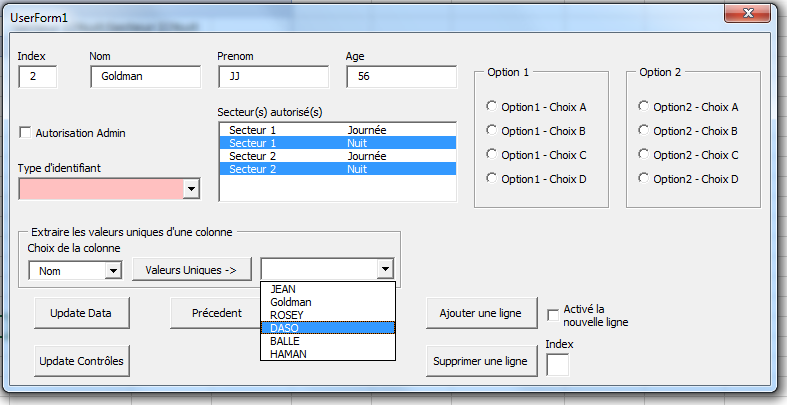
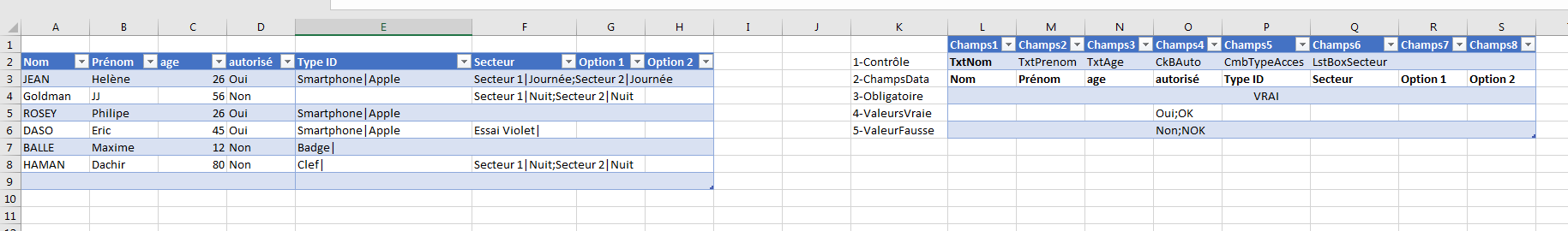
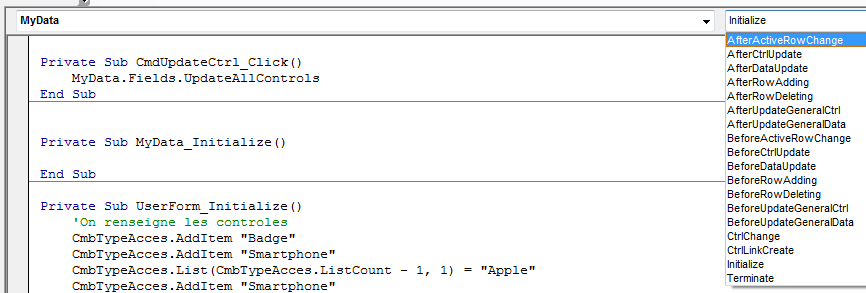
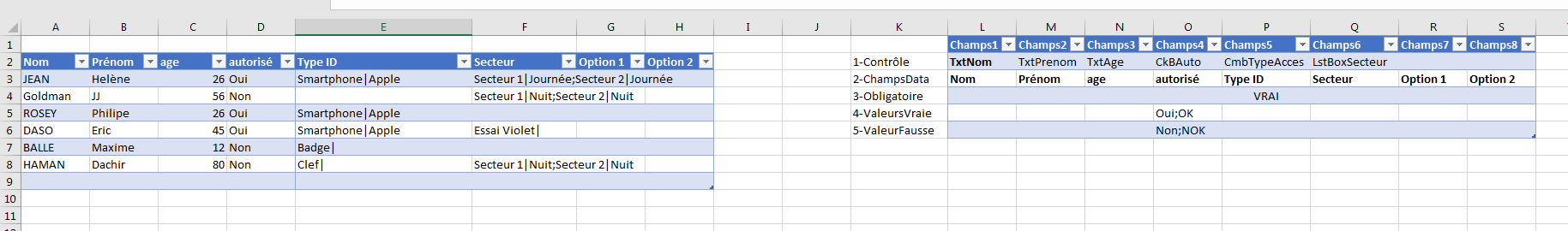
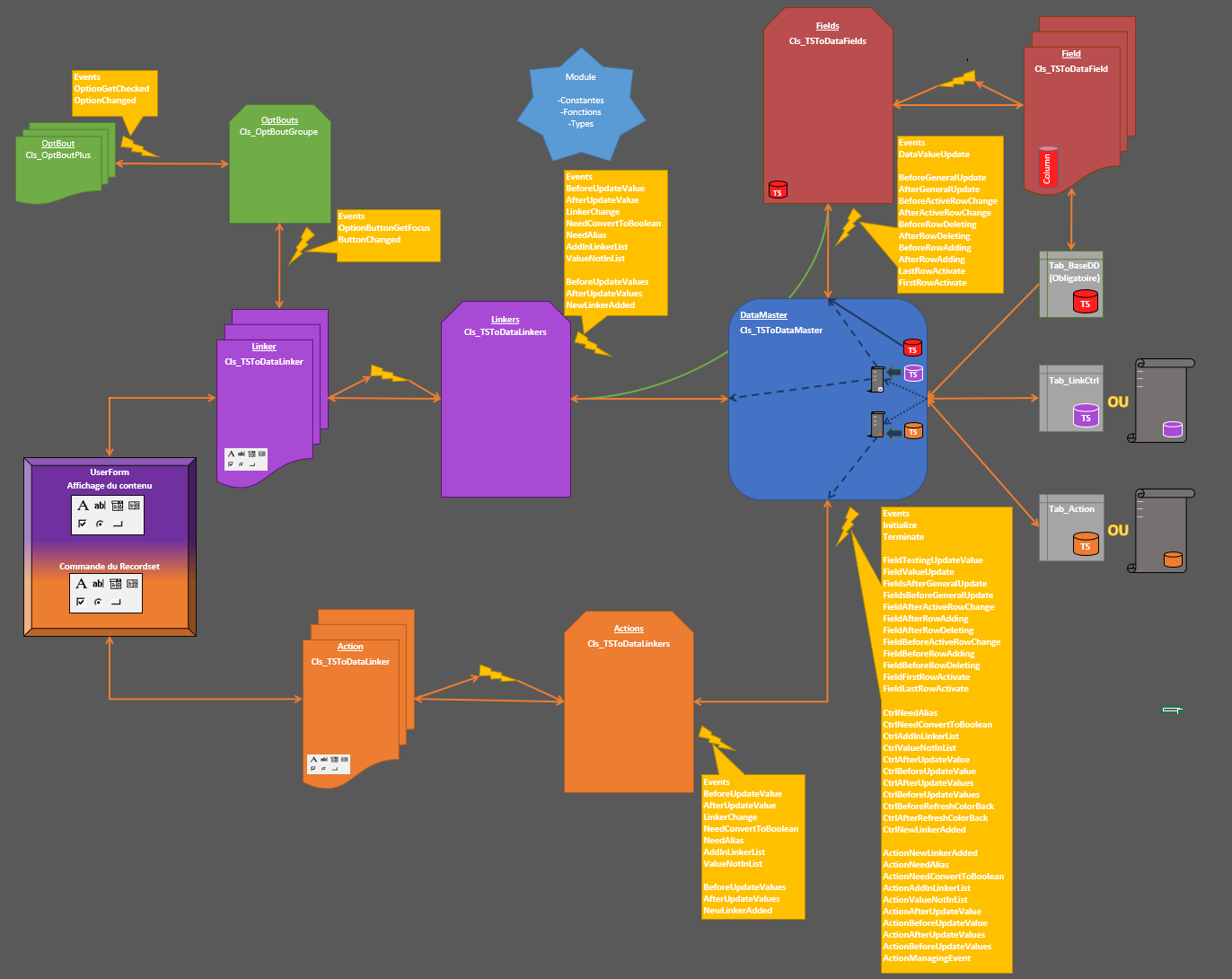


 pour ce partage.
pour ce partage.



Partager