1
2
3
4
5
6
7
8
9
10
11
12
13
14
15
16
17
18
19
20
21
22
23
24
25
26
27
28
29
30
31
32
33
34
35
36
37
38
39
40
41
42
43
44
45
46
47
48
49
50
51
52
53
54
55
56
57
58
59
60
61
62
63
64
65
66
67
68
69
70
71
72
73
74
75
76
77
78
79
80
81
82
83
84
85
86
87
88
89
90
91
92
93
94
95
96
97
98
99
100
101
102
103
104
105
106
107
108
109
110
111
112
113
114
115
116
117
118
119
120
121
122
123
124
125
126
127
128
129
130
131
132
133
134
135
136
137
138
139
140
141
142
143
144
145
146
147
148
149
150
151
152
153
154
155
156
157
158
159
160
161
162
163
164
165
166
167
168
169
170
171
172
173
174
175
176
177
178
179
180
181
182
183
184
185
186
187
188
189
190
191
192
193
194
195
196
197
198
199
200
201
202
203
204
205
206
207
208
209
210
211
212
213
214
215
216
217
218
219
220
221
222
223
224
225
226
227
228
229
230
231
232
233
234
235
236
237
238
239
240
241
242
243
244
245
246
247
248
249
250
251
252
253
254
255
256
257
258
259
260
261
262
263
264
265
266
267
268
269
270
271
272
273
274
275
276
277
278
279
280
281
282
283
284
285
286
287
288
289
290
291
292
293
294
295
296
297
298
299
300
301
302
303
304
305
306
307
308
309
310
311
312
313
314
315
316
317
318
319
320
321
322
323
324
325
326
327
328
329
330
331
332
333
334
335
336
337
338
339
340
341
342
343
344
345
346
347
348
349
350
351
352
353
354
355
356
357
358
359
360
361
362
363
364
365
366
367
368
369
370
371
372
373
374
375
376
377
378
379
380
381
382
| // URTouch_Calibration
// Copyright (C)2015 Rinky-Dink Electronics, Henning Karlsen. All right reserved
// web: http://www.RinkyDinkElectronics.com/
//
// This program can be used to calibrate the touchscreen
// of the display modules.
// This program requires the UTFT library and a touch
// screen module that is compatible with UTFT.
//
// It is assumed that the display module is connected to an
// appropriate shield or that you know how to change the pin
// numbers in the setup.
//
// Instructions will be given on the display.
//
#include <UTFT.h>
#include <URTouch.h>
// Define the orientation of the touch screen. Further
// information can be found in the instructions.
#define TOUCH_ORIENTATION PORTRAIT
//On définit les broches pour la partie affichage
#define TFT_CLK A0 //13
#define TFT_MISO A1 //12
#define TFT_MOSI A2 //11
#define TFT_CS 0 // On change juste cette broche pour piloter aussi le module Ethernet avec le bus SPI
#define TFT_DC 9
#define TFT_RST 8
UTFT myGLCD(ILI9341_S5P,TFT_MOSI,TFT_CLK,TFT_CS,TFT_RST,TFT_DC);
#define TFT_PWM_LED 6 // Un transistor PNP permet de piloter le rétroéclairage
//On définit les broches pour la partie tactile
#define t_IRQ 5
#define t_MISO 7 // La broche 4 est utilisée pour le lecteur SD de l'ethernet Shield
#define t_MOSI 3
#define t_CS 2
#define t_SCK 1
URTouch myTouch(t_SCK, t_CS, t_MOSI, t_MISO, t_IRQ);
// ************************************
// DO NOT EDIT ANYTHING BELOW THIS LINE
// ************************************
// Declare which fonts we will be using
extern uint8_t SmallFont[];
uint32_t cx, cy;
uint32_t rx[8], ry[8];
uint32_t clx, crx, cty, cby;
float px, py;
int dispx, dispy, text_y_center;
uint32_t calx, caly, cals;
char buf[13];
void setup()
{
pinMode(A0, OUTPUT);
pinMode(A2, OUTPUT);
analogWrite(TFT_PWM_LED,128);
myGLCD.InitLCD();
myGLCD.clrScr();
myGLCD.setFont(SmallFont);
myTouch.InitTouch(TOUCH_ORIENTATION);
dispx=myGLCD.getDisplayXSize();
dispy=myGLCD.getDisplayYSize();
text_y_center=(dispy/2)-6;
}
void drawCrossHair(int x, int y)
{
myGLCD.drawRect(x-10, y-10, x+10, y+10);
myGLCD.drawLine(x-5, y, x+5, y);
myGLCD.drawLine(x, y-5, x, y+5);
}
void readCoordinates()
{
int iter = 5000;
int failcount = 0;
int cnt = 0;
uint32_t tx=0;
uint32_t ty=0;
boolean OK = false;
while (OK == false)
{
myGLCD.setColor(255, 255, 255);
myGLCD.print(F("* PRESS *"), CENTER, text_y_center);
while (myTouch.dataAvailable() == false) {}
myGLCD.print(F("* HOLD! *"), CENTER, text_y_center);
while ((myTouch.dataAvailable() == true) && (cnt<iter) && (failcount<10000))
{
myTouch.calibrateRead();
if (!((myTouch.TP_X==65535) || (myTouch.TP_Y==65535)))
{
tx += myTouch.TP_X;
ty += myTouch.TP_Y;
cnt++;
}
else
failcount++;
}
if (cnt>=iter)
{
OK = true;
}
else
{
tx = 0;
ty = 0;
cnt = 0;
}
if (failcount>=10000)
fail();
}
cx = tx / iter;
cy = ty / iter;
}
void calibrate(int x, int y, int i)
{
myGLCD.setColor(255, 255, 255);
drawCrossHair(x,y);
myGLCD.setBackColor(255, 0, 0);
readCoordinates();
myGLCD.setColor(255, 255, 255);
myGLCD.print("* RELEASE *", CENTER, text_y_center);
myGLCD.setColor(80, 80, 80);
drawCrossHair(x,y);
rx[i]=cx;
ry[i]=cy;
while (myTouch.dataAvailable() == true) {}
}
void waitForTouch()
{
while (myTouch.dataAvailable() == true) {}
while (myTouch.dataAvailable() == false) {}
while (myTouch.dataAvailable() == true) {}
}
void toHex(uint32_t num)
{
buf[0] = '0';
buf[1] = 'x';
buf[10] = 'U';
buf[11] = 'L';
buf[12] = 0;
for (int zz=9; zz>1; zz--)
{
if ((num & 0xF) > 9)
buf[zz] = (num & 0xF) + 55;
else
buf[zz] = (num & 0xF) + 48;
num=num>>4;
}
}
void startup()
{
myGLCD.setColor(255, 0, 0);
myGLCD.fillRect(0, 0, dispx-1, 13);
myGLCD.setColor(255, 255, 255);
myGLCD.setBackColor(255, 0, 0);
myGLCD.drawLine(0, 14, dispx-1, 14);
myGLCD.print(F("URTouch Calibration"), CENTER, 1);
myGLCD.setBackColor(0, 0, 0);
if (dispx==220)
{
myGLCD.print(F("Use a stylus or something"), LEFT, 30);
myGLCD.print(F("similar to touch as close"), LEFT, 42);
myGLCD.print(F("to the center of the"), LEFT, 54);
myGLCD.print(F("highlighted crosshair as"), LEFT, 66);
myGLCD.print(F("possible. Keep as still as"), LEFT, 78);
myGLCD.print(F("possible and keep holding"), LEFT, 90);
myGLCD.print(F("until the highlight is"), LEFT, 102);
myGLCD.print(F("removed. Repeat for all"), LEFT, 114);
myGLCD.print(F("crosshairs in sequence."), LEFT, 126);
myGLCD.print(F("Touch screen to continue"), CENTER, 162);
}
else
{
myGLCD.print(F("INSTRUCTIONS"), CENTER, 30);
myGLCD.print(F("Use a stylus or something similar to"), LEFT, 50);
myGLCD.print(F("touch as close to the center of the"), LEFT, 62);
myGLCD.print(F("highlighted crosshair as possible. Keep"), LEFT, 74);
myGLCD.print(F("as still as possible and keep holding"), LEFT, 86);
myGLCD.print(F("until the highlight is removed. Repeat"), LEFT, 98);
myGLCD.print(F("for all crosshairs in sequence."), LEFT, 110);
myGLCD.print(F("Further instructions will be displayed"), LEFT, 134);
myGLCD.print(F("when the calibration is complete."), LEFT, 146);
myGLCD.print(F("Do NOT use your finger as a calibration"), LEFT, 170);
myGLCD.print(F("stylus or the result WILL BE imprecise."), LEFT, 182);
myGLCD.print(F("Touch screen to continue"), CENTER, 226);
}
waitForTouch();
myGLCD.clrScr();
}
void done()
{
myGLCD.clrScr();
myGLCD.setColor(255, 0, 0);
myGLCD.fillRect(0, 0, dispx-1, 13);
myGLCD.setColor(255, 255, 255);
myGLCD.setBackColor(255, 0, 0);
myGLCD.drawLine(0, 14, dispx-1, 14);
myGLCD.print(F("URTouch Calibration"), CENTER, 1);
myGLCD.setBackColor(0, 0, 0);
if (dispx==220)
{
myGLCD.print(F("To use the new calibration"), LEFT, 30);
myGLCD.print(F("settings you must edit the"), LEFT, 42);
myGLCD.setColor(160, 160, 255);
myGLCD.print(F("URTouchCD.h"), LEFT, 54);
myGLCD.setColor(255, 255, 255);
myGLCD.print(F("file and change"), 88, 54);
myGLCD.print(F("the following values. The"), LEFT, 66);
myGLCD.print(F("values are located right"), LEFT, 78);
myGLCD.print(F("below the opening comment."), LEFT, 90);
myGLCD.print(F("CAL_X"), LEFT, 110);
myGLCD.print(F("CAL_Y"), LEFT, 122);
myGLCD.print(F("CAL_S"), LEFT, 134);
toHex(calx);
myGLCD.print(buf, 75, 110);
toHex(caly);
myGLCD.print(buf, 75, 122);
toHex(cals);
myGLCD.print(buf, 75, 134);
}
else
{
myGLCD.print(F("CALIBRATION COMPLETE"), CENTER, 30);
myGLCD.print(F("To use the new calibration"), LEFT, 50);
myGLCD.print(F("settings you must edit the"), LEFT, 62);
myGLCD.setColor(160, 160, 255);
myGLCD.print(F("URTouchCD.h"), LEFT, 74);
myGLCD.setColor(255, 255, 255);
myGLCD.print(F("file and change"), 88, 74);
myGLCD.print(F("the following values."), LEFT, 86);
myGLCD.print(F("The values are located right"), LEFT, 98);
myGLCD.print(F("below the opening comment in"), LEFT, 110);
myGLCD.print(F("the file."), LEFT, 122);
myGLCD.print(F("CAL_X"), LEFT, 150);
myGLCD.print(F("CAL_Y"), LEFT, 162);
myGLCD.print(F("CAL_S"), LEFT, 174);
toHex(calx);
myGLCD.print(buf, 75, 150);
toHex(caly);
myGLCD.print(buf, 75, 162);
toHex(cals);
myGLCD.print(buf, 75, 174);
}
}
void fail()
{
myGLCD.clrScr();
myGLCD.setColor(255, 0, 0);
myGLCD.fillRect(0, 0, dispx-1, 13);
myGLCD.setColor(255, 255, 255);
myGLCD.setBackColor(255, 0, 0);
myGLCD.drawLine(0, 14, dispx-1, 14);
myGLCD.print(F("URTouch Calibration FAILED"), CENTER, 1);
myGLCD.setBackColor(0, 0, 0);
myGLCD.print(F("Unable to read the position"), LEFT, 30);
myGLCD.print(F("of the press. This is a"), LEFT, 42);
myGLCD.print(F("hardware issue and can"), 88, 54);
myGLCD.print(F("not be corrected in"), LEFT, 66);
myGLCD.print(F("software."), LEFT, 78);
while(true) {};
}
void loop()
{
startup();
myGLCD.setColor(80, 80, 80);
drawCrossHair(dispx-11, 10);
drawCrossHair(dispx/2, 10);
drawCrossHair(10, 10);
drawCrossHair(dispx-11, dispy/2);
drawCrossHair(10, dispy/2);
drawCrossHair(dispx-11, dispy-11);
drawCrossHair(dispx/2, dispy-11);
drawCrossHair(10, dispy-11);
myGLCD.setColor(255, 255, 255);
myGLCD.setBackColor(255, 0, 0);
myGLCD.print(F("***********"), CENTER, text_y_center-12);
myGLCD.print(F("***********"), CENTER, text_y_center+12);
calibrate(10, 10, 0);
calibrate(10, dispy/2, 1);
calibrate(10, dispy-11, 2);
calibrate(dispx/2, 10, 3);
calibrate(dispx/2, dispy-11, 4);
calibrate(dispx-11, 10, 5);
calibrate(dispx-11, dispy/2, 6);
calibrate(dispx-11, dispy-11, 7);
if (TOUCH_ORIENTATION == LANDSCAPE)
cals=(long(dispx-1)<<12)+(dispy-1);
else
cals=(long(dispy-1)<<12)+(dispx-1);
if (TOUCH_ORIENTATION == PORTRAIT)
px = abs(((float(rx[2]+rx[4]+rx[7])/3)-(float(rx[0]+rx[3]+rx[5])/3))/(dispy-20)); // PORTRAIT
else
px = abs(((float(rx[5]+rx[6]+rx[7])/3)-(float(rx[0]+rx[1]+rx[2])/3))/(dispy-20)); // LANDSCAPE
if (TOUCH_ORIENTATION == PORTRAIT)
{
clx = (((rx[0]+rx[3]+rx[5])/3)); // PORTRAIT
crx = (((rx[2]+rx[4]+rx[7])/3)); // PORTRAIT
}
else
{
clx = (((rx[0]+rx[1]+rx[2])/3)); // LANDSCAPE
crx = (((rx[5]+rx[6]+rx[7])/3)); // LANDSCAPE
}
if (clx<crx)
{
clx = clx - (px*10);
crx = crx + (px*10);
}
else
{
clx = clx + (px*10);
crx = crx - (px*10);
}
if (TOUCH_ORIENTATION == PORTRAIT)
py = abs(((float(ry[5]+ry[6]+ry[7])/3)-(float(ry[0]+ry[1]+ry[2])/3))/(dispx-20)); // PORTRAIT
else
py = abs(((float(ry[0]+ry[3]+ry[5])/3)-(float(ry[2]+ry[4]+ry[7])/3))/(dispx-20)); // LANDSCAPE
if (TOUCH_ORIENTATION == PORTRAIT)
{
cty = (((ry[5]+ry[6]+ry[7])/3)); // PORTRAIT
cby = (((ry[0]+ry[1]+ry[2])/3)); // PORTRAIT
}
else
{
cty = (((ry[0]+ry[3]+ry[5])/3)); // LANDSCAPE
cby = (((ry[2]+ry[4]+ry[7])/3)); // LANDSCAPE
}
if (cty<cby)
{
cty = cty - (py*10);
cby = cby + (py*10);
}
else
{
cty = cty + (py*10);
cby = cby - (py*10);
}
calx = (long(clx)<<14) + long(crx);
caly = (long(cty)<<14) + long(cby);
if (TOUCH_ORIENTATION == LANDSCAPE)
cals = cals + (1L<<31);
done();
while(true) {}
} |










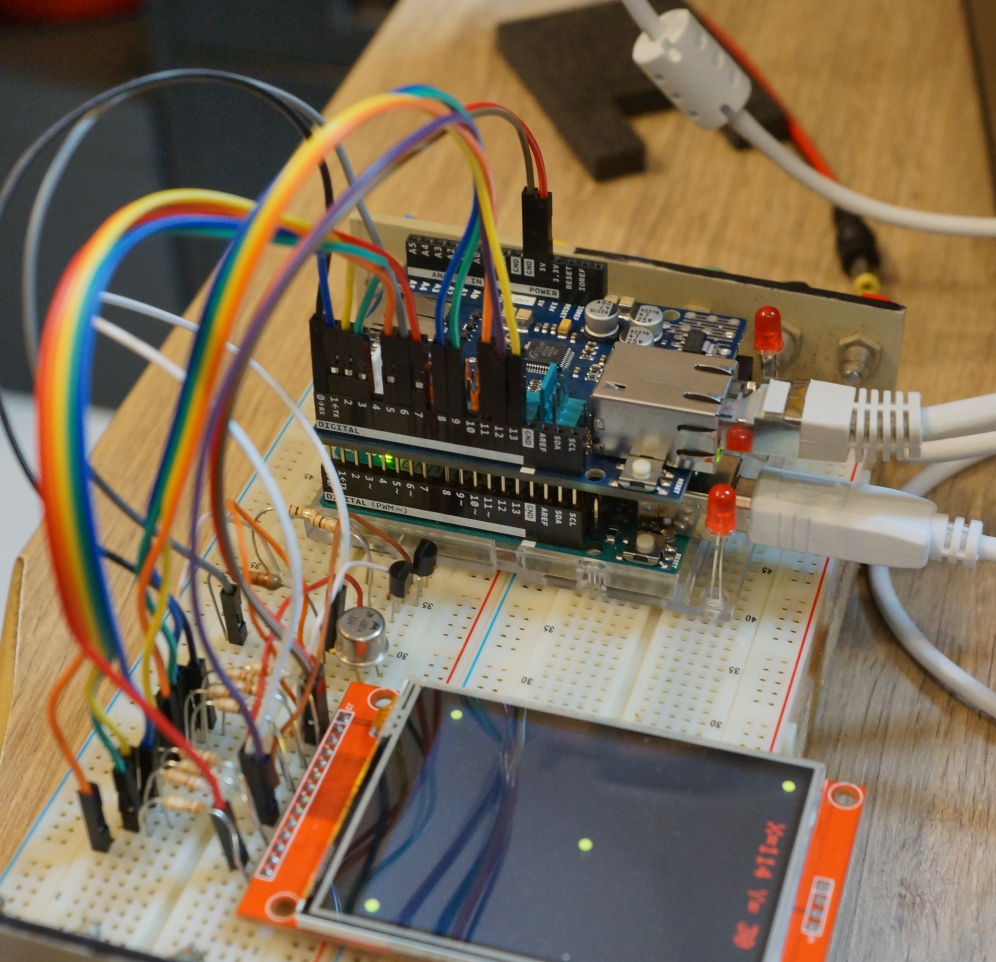
 Répondre avec citation
Répondre avec citation











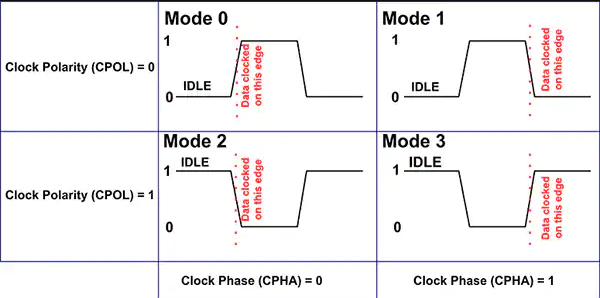


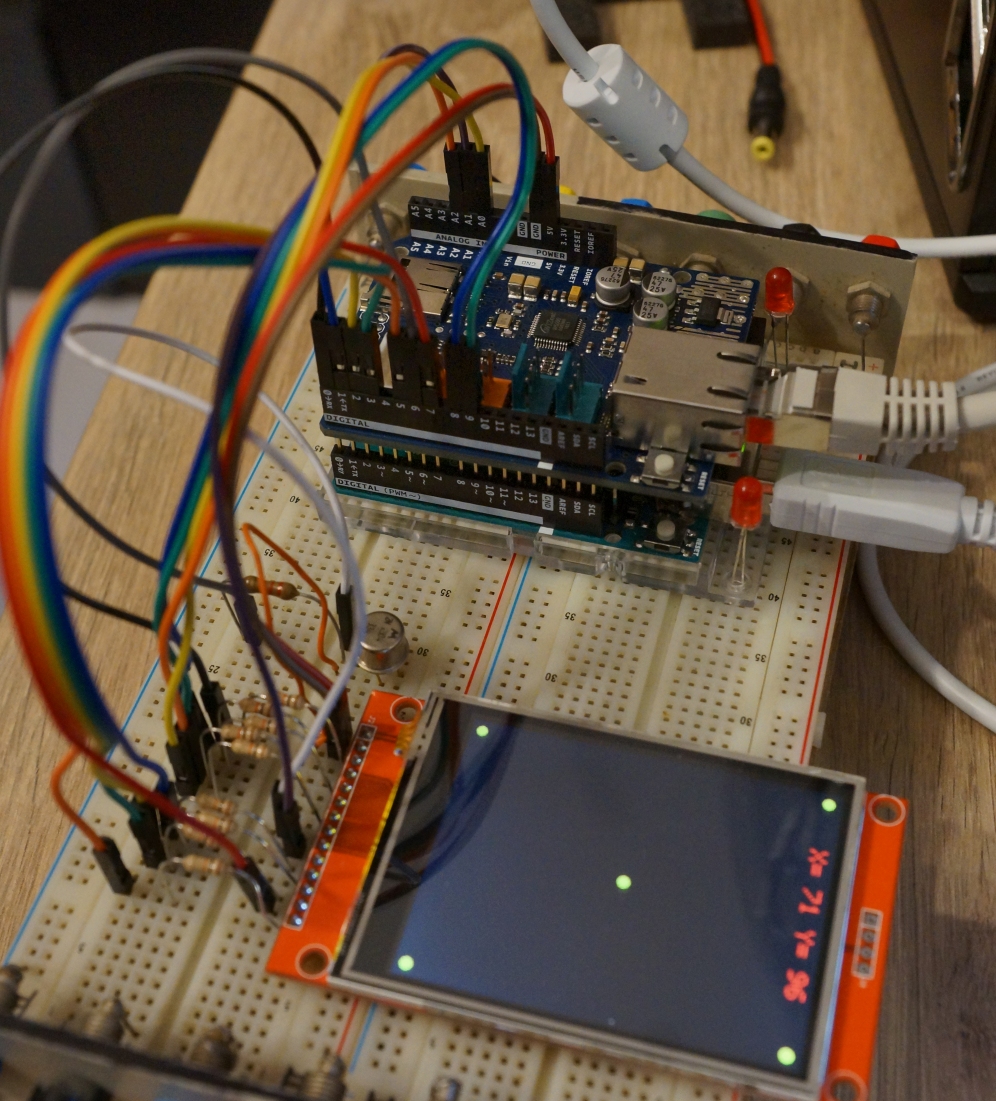











Partager