a tous!
Voilou j'essai de mettre en place un CascadingDropDrown sur mon site. Mais voila le hic, c'est que mes données s'affiche correctement dans la premiere dropdownlist mais dans les deux suivantes il est affiché "[Method error 500]".
Voici mon code dans le WebService si cela peut servir a quelqu'un
En attendant vos proposition ...
Code : Sélectionner tout - Visualiser dans une fenêtre à part
2
3
4
5
6
7
8
9
10
11
12
13
14
15
16
17
18
19
20[WebMethod] [System.Web.Script.Services.ScriptMethod] public CascadingDropDownNameValue[] GetModelByCar(string knownCategoryValues, string category) { string[] _categoryValues = knownCategoryValues.Split(':', ';'); int _carID = Convert.ToInt32(_categoryValues[1]); List<CascadingDropDownNameValue> values = new List<CascadingDropDownNameValue>(); DataSet1TableAdapters.ModelTableAdapter ModelAdapter = new DataSet1TableAdapters.ModelTableAdapter(); foreach (DataRow dr in ModelAdapter.GetModelByCar(_carID)) { values.Add(new CascadingDropDownNameValue(dr["Model"].ToString(), dr["ID_Model"].ToString())); } return values.ToArray(); }








 Répondre avec citation
Répondre avec citation




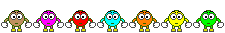










Partager