1
2
3
4
5
6
7
8
9
10
11
12
13
14
15
16
17
18
19
20
21
22
23
24
25
26
27
28
29
30
31
32
33
34
35
36
37
38
39
40
41
42
43
44
45
46
47
48
49
50
51
52
53
54
55
56
57
58
59
60
61
62
63
64
65
66
67
68
69
70
71
72
73
74
75
76
77
78
79
80
81
82
83
84
85
86
87
88
89
90
91
92
93
94
95
96
97
98
99
100
101
102
103
104
105
106
107
108
109
110
111
112
113
114
115
116
117
118
119
120
121
122
123
124
125
126
127
128
129
130
131
132
133
134
135
136
137
138
139
140
141
142
143
144
145
146
147
148
149
150
151
152
153
154
155
156
157
158
159
160
161
162
163
164
165
166
167
168
169
170
171
172
173
174
175
176
177
178
179
180
181
182
183
184
185
186
187
188
189
190
191
192
193
194
195
196
197
198
199
200
201
202
203
204
205
206
207
208
209
210
211
212
213
214
215
216
217
218
219
220
221
222
223
224
225
226
227
228
229
230
231
232
233
234
235
236
237
238
239
240
241
242
243
244
245
246
247
248
249
250
251
252
253
254
255
256
257
258
259
260
261
262
263
264
265
266
267
268
269
270
271
272
273
274
275
276
277
278
279
280
281
282
283
284
285
286
287
288
289
290
291
292
293
294
295
296
297
298
299
300
301
302
303
304
305
306
307
308
309
310
311
312
313
| <%@ include file="inc_connexion_auth.jsp" %>
<html>
<head>
<title>Ajout Projet</title>
<meta http-equiv="Content-Type" content="text/html; charset=iso-8859-1">
<link href="style.css" rel="stylesheet" type="text/css">
<script language="javascript" src="script/gen_validatorv2.js"></script>
<script language="javascript">
function DonnerFocus(nom) {
document.forms[0].elements[nom].focus();
}
function datecomp(datesaisie,datecompar){
var datedebut=datesaisie.value;
var datefin=datecompar.value;
//vérification du format - si la date est saisie je commence le travail, ce si se termine à la fin
if (datedebut!="") {
if (datefin=='1'){
//definition des variables champs pour reprendre le focus au bon endroit
var rfocus="zddprj";
}
else {
var rfocus="zdfprj";
}
//véfification du format de date et +
if (!verifdate(datedebut)) {
alert("Attention soit la date n'est pas correcte, soit elle n'est pas au format JJ/MM/AAAA");DonnerFocus(rfocus);return false;
}
//création d'un tableau ou je range la date début dans trois cases, si il y a des zero je les supprimme
deb = new Array(3);
if (datedebut.substring(0,1)=="0"){
deb[1]=parseInt(datedebut.substring(1,2));
}
else {
deb[1]=parseInt(datedebut.substring(0,2));
}
if (datedebut.substring(3,4)=="0"){
deb[2]=parseInt(datedebut.substring(4,5));
}
else {
deb[2]=parseInt(datedebut.substring(3,5));
}
deb[3]=parseInt(datedebut.substring(6,10));
//si la datefin contient 1 on vient du formulaire dateresadebut donc on compare avec la date du jour
//dans ce cas on récupère un format de date javascript, on le transforme et on le range dans un tableau
//je ne transforme pas la variable datfin que je réutilise plus loin
if (datefin=='1') {
datef=new Date();
fin = new Array(3);
fin[1]=datef.getDate();
fin[2]=datef.getMonth()+1;
fin[3]=datef.getYear();
var message="la date de réservation ne peut être infèrieur à la date du jour";
}
//dans l'autre cas, on arrive du formulaire par dateresafin et datecompar=dateresadebut
//on récupère la dateresadebut et on la range aussi dans un tableau mais comme la datedébut
else {
fin = new Array(3);
if (datefin.substring(0,1)=="0"){
fin[1]=parseInt(datefin.substring(1,2));
}
else {
fin[1]=parseInt(datefin.substring(0,2));
}
if (datefin.substring(3,4)=="0"){
fin[2]=parseInt(datefin.substring(4,5));
}
else {
fin[2]=parseInt(datefin.substring(3,5));
}
fin[3]=parseInt(datefin.substring(6,10));
var message="la date de fin de réservation ne peut être infèrieure à la date de début";
}
//comparaison des dates
if (deb[3]<fin[3]) {
alert(message);DonnerFocus(rfocus);return false;
}
else {
if ((deb[3]== fin[3]) && (deb[2]<fin[2])){
alert(message);DonnerFocus(rfocus);return false;
}
else {
if ((deb[3]== fin[3]) && (deb[2]==fin[2]) && (deb[1]<fin[1])){
alert(message);DonnerFocus(rfocus);return false;
}
}
}
//si la date de réservation dépasse un an on demande une confirmation
if (datefin!='1'){
if ((deb[3]-fin[3])>1){
if (confirm("attention, vous avez réservé pour plus d'un an, confirmer ?")) {
return true;
}
else {
return false;
}
}
}
return true;
}
}
// Cette fonction vérifie le format JJ/MM/AAAA saisi et la validité de la date.
// Le séparateur est défini dans la variable separateur
function verifdate(d) {
var dateaverifier=d
// rangement de la date dans des variables
if (dateaverifier.substring(0,1)=="0"){
var j=parseInt(dateaverifier.substring(1,2));
}
else {
var j=parseInt(dateaverifier.substring(0,2));
}
if (dateaverifier.substring(3,4)=="0"){
var m=parseInt(dateaverifier.substring(4,5));
}
else {
var m=parseInt(dateaverifier.substring(3,5));
}
var a=parseInt(dateaverifier.substring(6,10));
//si la longueur est différent de 10 , problème
if (dateaverifier.length != 10) {
return false;
}
//les caratères / ne sont pas aux endroits attendus
else {
if((dateaverifier.charAt(2) != '/') && (dateaverifier.charAt(5) != '/')) {
return false;
}
}
//l'année n'est pa un chiffre
if (isNaN(a)) {
return false;
}
//le mois n'est pas un chiffre ou n'est pas compris entre 0 et12
if ((isNaN(m))||(m<1)||(m>12)) {
return false;
}
//test si il s'agit d'une année bissextile pour accepter le 29/02
if (((a % 4)==0 && (a % 100)!=0) || (a % 400)==0){
if ((isNaN(j)) || ((m!=2) && ((j<1)||(j>31))) || ((m==2) && ((j<1)||(j>29)))) {
return false;
}
}
else {
if ((isNaN(j)) || ((m!=2) && ((j<1)||(j>31))) || ((m==2) && ((j<1)||(j>28)))){
return false;
}
}
return true;
}
//cette fonction test si caractères numériques
function IsNumberString(NumStr)
{var regEx=/^[0-9]+$/;
var ret=false;
if (regEx.test(NumStr)) ret=true;
return ret;
}
</script></head>
<body bgcolor="#FFFFFF" leftmargin="0" topmargin="0" marginwidth="0" marginheight="0">
<table class="ds_box" cellpadding="0" cellspacing="0" id="ds_conclass" style="display: none;">
<tr><td id="ds_calclass"></td></tr>
</table>
<script language="javascript" src="script/cal.js"></script>
<table width="800" height="478" border="0" align="center" cellpadding=4 cellspacing="0" id="Tableau_01" style="border:solid 1px #99CC66">
<tr>
<td height="155"><img src="images/index_01.jpg" width="800" height="147" alt=""></td>
</tr>
<tr>
<td valign=top>
<table width="100%" height="361" border="0" cellpadding="0" cellspacing="0">
<tr>
<td height="73"><TABLE WIDTH=788 BORDER=0 align="center" CELLPADDING=0 CELLSPACING=0>
<TR>
<TD width="13"> </TD>
<TD width="75">
<IMG SRC="images/menuorigine_21.gif" WIDTH=57 HEIGHT=73 ALT="" name="img21" onmouseover='switchImage("img21", "images/menusurvol_21.gif")' onmouseout='switchImage("img21", "images/menuorigine_21.gif")'></TD>
<TD width="3">
<IMG SRC="images/menuorigine_22.gif" WIDTH=3 HEIGHT=73 ALT="" ></TD>
<TD width="43">
<IMG SRC="images/menuorigine_23.gif" WIDTH=43 HEIGHT=73 ALT="" name="img23" onmouseover='switchImage("img23", "images/menusurvol_23.gif")' onmouseout='switchImage("img23", "images/menuorigine_23.gif")'> </TD>
<TD width="18">
<IMG SRC="images/menuorigine_24.gif" WIDTH=18 HEIGHT=73 ALT=""></TD>
<TD width="44">
<IMG SRC="images/menuorigine_25.gif" WIDTH=44 HEIGHT=73 ALT="" name="img25" onmouseover='switchImage("img25", "images/menusurvol_25.gif")' onmouseout='switchImage("img25", "images/menuorigine_25.gif")'></TD>
<TD width="15">
<IMG SRC="images/menuorigine_26.gif" WIDTH=15 HEIGHT=73 ALT=""></TD>
<TD width="57">
<IMG SRC="images/menuorigine_27.gif" WIDTH=57 HEIGHT=73 ALT="" name="img27" onmouseover='switchImage("img27", "images/menusurvol_27.gif")' onmouseout='switchImage("img27", "images/menuorigine_27.gif")'></TD>
<TD width="10">
<IMG SRC="images/menuorigine_28.gif" WIDTH=5 HEIGHT=73 ALT="" ></TD>
<TD width="54">
<IMG SRC="images/menuorigine_29.gif" WIDTH=54 HEIGHT=73 ALT="" name="img29" onmouseover='switchImage("img29", "images/menusurvol_29.gif")' onmouseout='switchImage("img29", "images/menuorigine_29.gif")'></TD>
<TD width="10">
<IMG SRC="images/menuorigine_30.gif" WIDTH=5 HEIGHT=73 ALT=""></TD>
<TD width="43">
<IMG SRC="images/menuorigine_31.gif" WIDTH=43 HEIGHT=73 ALT="" name="img31" onmouseover='switchImage("img31", "images/menusurvol_31.gif")' onmouseout='switchImage("img31", "images/menuorigine_31.gif")'></TD>
<TD width="16">
<IMG SRC="images/menuorigine_32.gif" WIDTH=16 HEIGHT=73 ALT=""></TD>
<TD width="45">
<IMG SRC="images/menuorigine_33.gif" WIDTH=45 HEIGHT=73 ALT="" name="img33" onmouseover='switchImage("img33", "images/menusurvol_33.gif")' onmouseout='switchImage("img33", "images/menuorigine_33.gif")'></TD>
<TD width="14"><img src="images/menuorigine_34.gif" width=14 height=73 alt=""></TD>
<TD width="47"><img src="images/menuorigine_35.gif" width=47 height=73 alt="" name="img35" onMouseOver='switchImage("img35", "images/menusurvol_35.gif")' onMouseOut='switchImage("img35", "images/menuorigine_35.gif")' ></TD>
<TD width="55"><img src="images/menuorigine_36.gif" width=55 height=73 alt=""></TD>
<TD width="50">
<IMG SRC="images/menuorigine_37.gif" WIDTH=50 HEIGHT=73 ALT="" name="img37" onmouseover='switchImage("img37", "images/menusurvol_37.gif")' onmouseout='switchImage("img37", "images/menuorigine_37.gif")'></TD>
<TD width="176" background="images/menuorigine_36.gif"> </TD>
</TR>
</TABLE></td>
</tr>
<tr><td><TABLE WIDTH="43%" align="center"><tr><td class="titre">Ajout projet : </td></tr></TABLE></td></tr>
<tr>
<td height="40"><form action="Trajoutprojet.jsp" method="post" name="AjoutProjet">
<br><br>
<table width="43%" border="0" align="center" cellpadding="0" cellspacing="0">
<tr class="ligne2">
<td width="40%" class="labels">Nom Projet </td>
<td width="7%"> </td>
<td width="53%"><input name="znomprj" type="text" class="zcontenu" id="znomprj"></td>
</tr>
<tr class="ligne1">
<td class="labels">Date début </td>
<td> </td>
<td><input name="zddprj" type="text" class="zcontenu" id="zddprj" style="cursor: text" onClick="ds_sh(this);" readonly="readonly"></td>
</tr>
<tr class="ligne2">
<td class="labels">Date fin </td>
<td> </td>
<td><input name="zdfprj" type="text" class="zcontenu" id="zdfprj" style="cursor: text" onClick="ds_sh(this);" readonly="readonly"></td>
</tr>
<tr class="ligne1">
<td class="labels">Description</td>
<td> </td>
<td><input name="zdescprj" type="text" class="zcontenu" id="zdescprj"></td>
</tr>
<tr class="ligne2">
<td class="labels">Etat</td>
<td> </td>
<td><input name="zetatprj" type="text" class="zcontenu" id="zetatprj"></td>
</tr>
<tr class="ligne1">
<td class="labels">Responsable</td>
<td> </td>
<td><input name="zrespprj" type="text" class="zcontenu" id="zrespprj"></td>
</tr>
<tr class="ligne2">
<td class="labels">Client</td>
<td> </td>
<td>
<select name="zcltprj" id="zcltprj" style="width:152">
<%
String requete="SELECT * FROM client";
rs = st.executeQuery(requete);
while(rs.next()){
%>
<option value="<%=rs.getInt("Id_Cl") %>"><%=rs.getString("Rai_Soc") %></option>
<%
}
%>
</select> </td>
</tr>
<tr class="ligne1">
<td class="labels">Equipe</td>
<td> </td>
<td><input name="zeqpprj" type="text" class="zcontenu" id="zeqpprj"></td>
</tr>
<tr class="ligne2">
<td> </td>
<td> </td>
<td> </td>
</tr>
<tr class="ligne2">
<td> </td>
<td> </td>
<td><table width="99%" border="0" cellspacing="0" cellpadding="0">
<tr>
<td width="48%" scope="col"><input name="Submit" type="submit" class="submit" value="Insérer" onClick="compDate("zddprj","zdfprj")"></td>
<td width="41%" scope="col"><input name="Submit2" type="reset" class="submit" value="annuler"></td>
<td width="11%"> </td>
</tr>
</table></td>
</tr>
</table>
</form></td>
</tr>
<tr>
<td><div align="center"><a href="projet.jsp"><img src="images/retour.jpg" width="85" height="85" border="0" class="ajouter"></a></div></td>
</tr>
</table>
<script language="JavaScript" type="text/javascript">
var frmvalidator = new Validator("AjoutProjet");
frmvalidator.addValidation("znomprj","req","Nom projet : champ obligatoire ");
frmvalidator.addValidation("zddprj","req","Date début projet : champ obligatoire");
frmvalidator.addValidation("zetatprj","req","Etat : champ obligatoire");
frmvalidator.addValidation("zrespprj","req","Responsable projet : champ obligatoire");
frmvalidator.addValidation("zrespprj","alpha","Le nom du responsable doit être alphabétique");
</script> </td>
</tr>
<tr>
<td><img src="images/index_03.jpg" width="800" height="91" alt=""></td>
</tr>
</table>
</body>
</html> |






 Répondre avec citation
Répondre avec citation















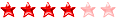


Partager