1
2
3
4
5
6
7
8
9
10
11
12
13
14
15
16
17
18
19
20
21
22
23
24
25
26
27
28
29
30
31
32
33
34
35
36
37
38
39
40
41
42
43
44
45
46
47
48
49
50
51
52
53
54
55
56
57
58
59
60
61
62
63
64
65
66
67
68
69
70
71
72
73
74
75
76
77
78
79
80
81
82
83
84
85
86
87
88
89
90
91
92
93
94
95
96
97
98
99
100
101
102
103
104
105
106
107
108
109
110
111
112
113
114
115
116
117
118
119
120
121
122
123
124
125
126
127
128
129
130
131
132
133
134
135
136
137
138
139
140
141
142
143
144
145
146
147
148
149
150
151
152
153
154
155
156
157
158
159
160
161
162
163
164
165
166
167
168
169
170
171
172
173
174
175
176
177
178
179
180
181
182
183
184
185
| /********************************************************************************
** Form generated from reading ui file 'FenPrincipale.ui'
**
** Created: Fri 11. Jul 15:23:07 2008
** by: Qt User Interface Compiler version 4.4.0
**
** WARNING! All changes made in this file will be lost when recompiling ui file!
********************************************************************************/
#ifndef UI_FENPRINCIPALE_H
#define UI_FENPRINCIPALE_H
#include <QtCore/QVariant>
#include <QtGui/QAction>
#include <QtGui/QApplication>
#include <QtGui/QButtonGroup>
#include <QtGui/QGroupBox>
#include <QtGui/QLabel>
#include <QtGui/QPushButton>
#include <QtGui/QWidget>
#include <QtWebKit/QWebView>
QT_BEGIN_NAMESPACE
class Ui_FenPrincipale
{
public:
QWebView *webView;
QGroupBox *groupBox;
QPushButton *desactiveraddons;
QLabel *label;
QPushButton *vidercache;
QLabel *label_4;
QGroupBox *groupBox_2;
QLabel *label_2;
QLabel *label_3;
QPushButton *lancerfun;
QPushButton *lancermj;
QWebView *webView_2;
QPushButton *modedemploi;
QPushButton *credits;
QPushButton *Quitter;
void setupUi(QWidget *FenPrincipale)
{
if (FenPrincipale->objectName().isEmpty())
FenPrincipale->setObjectName(QString::fromUtf8("FenPrincipale"));
FenPrincipale->resize(800, 600);
FenPrincipale->setMinimumSize(QSize(800, 600));
FenPrincipale->setMaximumSize(QSize(800, 600));
QIcon icon;
icon.addPixmap(QPixmap(QString::fromUtf8(":/icone.ico")), QIcon::Normal, QIcon::Off);
FenPrincipale->setWindowIcon(icon);
FenPrincipale->setStyleSheet(QString::fromUtf8("background-image: url(:/image.png);"));
webView = new QWebView(FenPrincipale);
webView->setObjectName(QString::fromUtf8("webView"));
webView->setGeometry(QRect(10, 130, 542, 421));
webView->setUrl(QUrl("http://kukuy.kukuy"));
groupBox = new QGroupBox(FenPrincipale);
groupBox->setObjectName(QString::fromUtf8("groupBox"));
groupBox->setGeometry(QRect(580, 130, 200, 200));
groupBox->setStyleSheet(QString::fromUtf8("\n"
"\n"
"color: rgb(255, 255, 255);background-image: url(:/back_gb2.png);"));
desactiveraddons = new QPushButton(groupBox);
desactiveraddons->setObjectName(QString::fromUtf8("desactiveraddons"));
desactiveraddons->setGeometry(QRect(17, 140, 171, 41));
desactiveraddons->setCursor(QCursor(Qt::PointingHandCursor));
desactiveraddons->setStyleSheet(QString::fromUtf8("color: rgb(3, 83, 255);"));
QIcon icon1;
icon1.addPixmap(QPixmap(QString::fromUtf8(":/b_desactiveraddons.png")), QIcon::Normal, QIcon::Off);
desactiveraddons->setIcon(icon1);
desactiveraddons->setIconSize(QSize(176, 46));
label = new QLabel(groupBox);
label->setObjectName(QString::fromUtf8("label"));
label->setGeometry(QRect(60, 30, 83, 11));
label->setStyleSheet(QString::fromUtf8("background-image: url(:/t_vidercache.png);"));
vidercache = new QPushButton(groupBox);
vidercache->setObjectName(QString::fromUtf8("vidercache"));
vidercache->setGeometry(QRect(17, 55, 171, 41));
vidercache->setCursor(QCursor(Qt::PointingHandCursor));
vidercache->setStyleSheet(QString::fromUtf8("image: url(:/b_vidercache.png);\n"
"background-image: url(:/b_vidercache.png);"));
QIcon icon2;
icon2.addPixmap(QPixmap(QString::fromUtf8(":/b_vidercache.png")), QIcon::Normal, QIcon::Off);
vidercache->setIcon(icon2);
vidercache->setIconSize(QSize(174, 46));
label_4 = new QLabel(groupBox);
label_4->setObjectName(QString::fromUtf8("label_4"));
label_4->setGeometry(QRect(40, 110, 125, 11));
label_4->setStyleSheet(QString::fromUtf8("background-image: url(:/t_desactiveraddons.png);"));
groupBox_2 = new QGroupBox(FenPrincipale);
groupBox_2->setObjectName(QString::fromUtf8("groupBox_2"));
groupBox_2->setGeometry(QRect(580, 350, 200, 200));
groupBox_2->setStyleSheet(QString::fromUtf8("\n"
"color: rgb(255, 255, 255);background-image: url(:/back_gb2.png);"));
label_2 = new QLabel(groupBox_2);
label_2->setObjectName(QString::fromUtf8("label_2"));
label_2->setGeometry(QRect(15, 30, 175, 13));
label_2->setStyleSheet(QString::fromUtf8("background-image: url(:/t_jfun.png);"));
label_3 = new QLabel(groupBox_2);
label_3->setObjectName(QString::fromUtf8("label_3"));
label_3->setGeometry(QRect(20, 110, 162, 14));
label_3->setStyleSheet(QString::fromUtf8("background-image: url(:/t_jmj.png);"));
lancerfun = new QPushButton(groupBox_2);
lancerfun->setObjectName(QString::fromUtf8("lancerfun"));
lancerfun->setGeometry(QRect(17, 55, 171, 41));
lancerfun->setCursor(QCursor(Qt::PointingHandCursor));
QIcon icon3;
icon3.addPixmap(QPixmap(QString::fromUtf8(":/b_lancer.png")), QIcon::Normal, QIcon::Off);
lancerfun->setIcon(icon3);
lancerfun->setIconSize(QSize(174, 46));
lancermj = new QPushButton(groupBox_2);
lancermj->setObjectName(QString::fromUtf8("lancermj"));
lancermj->setGeometry(QRect(17, 140, 171, 41));
lancermj->setCursor(QCursor(Qt::PointingHandCursor));
lancermj->setStyleSheet(QString::fromUtf8(""));
lancermj->setIcon(icon3);
lancermj->setIconSize(QSize(174, 46));
webView_2 = new QWebView(FenPrincipale);
webView_2->setObjectName(QString::fromUtf8("webView_2"));
webView_2->setGeometry(QRect(580, 90, 201, 31));
webView_2->setUrl(QUrl("http://kukuykuy.mmm/etat.php"));
modedemploi = new QPushButton(FenPrincipale);
modedemploi->setObjectName(QString::fromUtf8("modedemploi"));
modedemploi->setGeometry(QRect(600, 560, 81, 23));
credits = new QPushButton(FenPrincipale);
credits->setObjectName(QString::fromUtf8("credits"));
credits->setGeometry(QRect(700, 560, 75, 23));
Quitter = new QPushButton(FenPrincipale);
Quitter->setObjectName(QString::fromUtf8("Quitter"));
Quitter->setGeometry(QRect(60, 560, 75, 23));
retranslateUi(FenPrincipale);
QObject::connect(Quitter, SIGNAL(clicked()), FenPrincipale, SLOT(close()));
QMetaObject::connectSlotsByName(FenPrincipale);
} // setupUi
void retranslateUi(QWidget *FenPrincipale)
{
FenPrincipale->setWindowTitle(QApplication::translate("FenPrincipale", "hthtrrh", 0, QApplication::UnicodeUTF8));
groupBox->setTitle(QApplication::translate("FenPrincipale", "Outils World of Wacraft", 0, QApplication::UnicodeUTF8));
#ifndef QT_NO_TOOLTIP
desactiveraddons->setToolTip(QApplication::translate("FenPrincipale", "<!DOCTYPE HTML PUBLIC \"-//W3C//DTD HTML 4.0//EN\" \"http://www.w3.org/TR/REC-html40/strict.dtd\">\n"
"<html><head><meta name=\"qrichtext\" content=\"1\" /><style type=\"text/css\">\n"
"p, li { white-space: pre-wrap; }\n"
"</style></head><body style=\" font-family:'MS Shell Dlg 2'; font-size:8.25pt; font-weight:400; font-style:normal;\">\n"
"<p style=\" margin-top:0px; margin-bottom:0px; margin-left:0px; margin-right:0px; -qt-block-indent:0; text-indent:0px; font-size:8pt;\"><span style=\" color:#ff0000;\">D\303\251sactiver les Addons permet de les sauvegarder pour ne pas qu'ils soient supprim\303\251s. Pour en savoir plus, veuillez consulter le Mode d'Emploi.</span></p></body></html>", 0, QApplication::UnicodeUTF8));
#endif // QT_NO_TOOLTIP
desactiveraddons->setText(QString());
label->setText(QString());
#ifndef QT_NO_TOOLTIP
vidercache->setToolTip(QApplication::translate("FenPrincipale", "<!DOCTYPE HTML PUBLIC \"-//W3C//DTD HTML 4.0//EN\" \"http://www.w3.org/TR/REC-html40/strict.dtd\">\n"
"<html><head><meta name=\"qrichtext\" content=\"1\" /><style type=\"text/css\">\n"
"p, li { white-space: pre-wrap; }\n"
"</style></head><body style=\" font-family:'MS Shell Dlg 2'; font-size:8.25pt; font-weight:400; font-style:normal;\">\n"
"<p style=\" margin-top:0px; margin-bottom:0px; margin-left:0px; margin-right:0px; -qt-block-indent:0; text-indent:0px;\"><span style=\" font-size:8pt; color:#ff0000;\">Vider le Cache permet de supprimer des bugs. Pour en savoir plus, veuillez consulter le Mode d'Emploi.</span></p></body></html>", 0, QApplication::UnicodeUTF8));
#endif // QT_NO_TOOLTIP
vidercache->setText(QString());
label_4->setText(QString());
groupBox_2->setTitle(QApplication::translate("FenPrincipale", "Jouer \303\240 World of Warcraft", 0, QApplication::UnicodeUTF8));
label_2->setText(QString());
label_3->setText(QString());
lancerfun->setText(QString());
lancermj->setText(QString());
modedemploi->setText(QApplication::translate("FenPrincipale", "Mode d'Emploi", 0, QApplication::UnicodeUTF8));
credits->setText(QApplication::translate("FenPrincipale", "Cr\303\251dits", 0, QApplication::UnicodeUTF8));
Quitter->setText(QApplication::translate("FenPrincipale", "Quitter", 0, QApplication::UnicodeUTF8));
Q_UNUSED(FenPrincipale);
} // retranslateUi
};
namespace Ui {
class FenPrincipale: public Ui_FenPrincipale {};
} // namespace Ui
QT_END_NAMESPACE
#endif // UI_FENPRINCIPALE_H |











 Répondre avec citation
Répondre avec citation














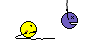 . Il faudrait que "Démarrer dans" sur le raccourcir créer par Inno Setup soit rempli par le lien du dossier d'installation sinon il marche pas... Ah Vista... je l'aime vraiment pas
. Il faudrait que "Démarrer dans" sur le raccourcir créer par Inno Setup soit rempli par le lien du dossier d'installation sinon il marche pas... Ah Vista... je l'aime vraiment pas
Partager