Salut à tous;
Voilà, je suis débutant en Java. J'ai du insérer une image de fond. J'ai pu écrire un code mais le problème que au lieu l'image voulue s'affiche, un écran noir le fait avec plusieurs messages d'erreurs.
Voilà mon code:
J'espère bien que vous m'aideriez.
Code : Sélectionner tout - Visualiser dans une fenêtre à part
2
3
4
5
6
7
8
9
10
11
12
13
14
15
16
17
18
19
20
21
22
23
24
25
26
27
28
29
30
31
32
33
34
35
36
37
38
39
40
41
42
43
44
45
46
47
48
49
50
51
52
53
54
55
56
57
58
59
60
61
62
63
64
65
66
67
68
69
70
71
72
73
74
75
76
77
Merci








 Répondre avec citation
Répondre avec citation

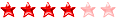











Partager