1
2
3
4
5
6
7
8
9
10
11
12
13
14
15
16
17
18
19
20
21
22
23
24
25
26
27
28
29
30
31
32
33
34
35
36
37
38
39
40
41
42
43
44
45
46
47
48
49
50
51
52
53
54
55
56
57
58
59
60
61
62
63
64
65
66
67
68
69
70
71
72
73
74
75
| <script type="text/javascript">
function changeBackgroundColor(elemnt,couleur)
{
if (elemnt) { elemnt.style.backgroundColor = couleur; }
return;
}
function verify()
{
tt = document.forms['clientform'];
if (tt.Code.value=="")
{
alert("Saisir Votre Code SVP!");
tt.Code.focus();
changeBackgroundColor(document.clientform.Code);
return false;
} else {
document.clientform.action="Enseignant.php?mode=control";
document.clientform.submit();
return true;
}
}
function checkmail(email) {
var reg = /^[a-z0-9._-]+@[a-z0-9.-]{2,}[.][a-z]{2,5}$/
if(reg.exec(email)==null) { return false; }
else { return true; }
}
function ajout()
{
chp = document.forms['clientform2'];
changeBackgroundColor(document.clientform2.CodE,'white');
changeBackgroundColor(document.clientform2.NomE,'white');
changeBackgroundColor(document.clientform2.PrenE,'white');
changeBackgroundColor(document.clientform2.AdrE,'white');
changeBackgroundColor(document.clientform2.ViE,'white');
changeBackgroundColor(document.clientform2.TelE,'white');
changeBackgroundColor(document.clientform2.emailE,'white');
if (chp.CodE.value=="" || chp.NomE.value=="" || chp.PrenE.value=="" || chp.AdrE.value=="" || chp.ViE.value=="" || chp.TelE.value=="" || chp.emailE.value=="")
{
alert("Remplir tous les champs SVP!");
if (chp.CodE.value=="") { chp.CodE.focus(); changeBackgroundColor(document.clientform2.CodE,'yellow'); }
else if (chp.NomE.value=="") { chp.NomE.focus(); changeBackgroundColor(document.clientform2.NomE,'yellow'); }
else if (chp.PrenE.value=="") { chp.PrenE.focus(); changeBackgroundColor(document.clientform2.PrenE,'yellow'); }
else if (chp.AdrE.value=="") { chp.AdrE.focus(); changeBackgroundColor(document.clientform2.AdrE,'yellow'); }
else if (chp.ViE.value=="") { chp.ViE.focus(); changeBackgroundColor(document.clientform2.ViE,'yellow'); }
else if (chp.TelE.value=="") { chp.TelE.focus(); changeBackgroundColor(document.clientform2.TelE,'yellow'); }
else if (chp.emailE.value=="") { chp.emailE.focus(); changeBackgroundColor(document.clientform2.emailE,'yellow'); }
return false;
} else {
if (isNaN(chp.TelE.value))
{
alert("Numero Invalide!");
changeBackgroundColor(document.clientform2.TelE,'yellow');
chp.TelE.focus();
return false;
}
else if (!checkmail(chp.emailE.value))
{
alert("E-mail Invalide!");
changeBackgroundColor(document.clientform2.emailE,'yellow');
chp.emailE.focus();
return false;
}
else
{
document.clientform2.action="Enseignant.php?mode=add";
document.clientform2.submit();
return true;
}
}
}
</script> |








 Répondre avec citation
Répondre avec citation










 Avant toute chose : lire le
Avant toute chose : lire le 





 rien ne change
rien ne change 





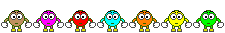



 Merci jreaux vous etes trop serviable
Merci jreaux vous etes trop serviable 
Partager