Bonjour tout le monde,
Alors je souhaiterais pouvoir afficher ou masquer toutes les lignes d'un tableau dont leur id commence par une certaine chaine.
Exemple : je reçois 1 comme paramètre, ça cache toutes les lignes dont l'id est "1......", ou 120134 et que ça cache toutes les lignes du style "123134...."
Alors mon tableau est basique, a part que les id ne se suivent pas en s'incrémentant un à un(c'est plutot du genre : 1, 102, 1123, 2, 45, 451, etc)
ma ligne type : <tr id="132" > <td>...</td> </tr>
Donc pour cela j'ai créer une petite fonction javascript, mais je sais pas comment atteindre les lignes du tableau, donc ça ne fonctionne pas :
Merci d'avance pour votre aide à un débutant en JS
Code : Sélectionner tout - Visualiser dans une fenêtre à part
2
3
4
5
6
7
8
9
10
11
12
13
14
15
16
17
18
19
20
21
22
23
24
25









 Répondre avec citation
Répondre avec citation






 après pas sur que cela respecte la norme W3C
après pas sur que cela respecte la norme W3C 










 Pas de question technique par MP !
Pas de question technique par MP !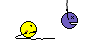
 sinon
sinon 

Partager