bonjour,
je voudrais faire un script init.d et le problème est qu'il ne marche pas pour start, je n'ai pas encore fini de le programmer pour pour restart|reload etc ...
Voici le script complet
http://pastebin.com/f36a3b47c
je l'ai testé pour stop et status, ça marche bien ...
Code : Sélectionner tout - Visualiser dans une fenêtre à part
2
3
4
5
6
7
8
9
10
11
12
13
14
15
16
17
18
19
20
21
22
23
24
25
26
27
28
29
30
31
32
33
34
35
36
37
38
39
40
41
42
43
44
45
46
47
48
49
50
51
52
53
54
55
56
57
58
59
60
61
62
63
64
65
66
67
68
69
70
71
72
73
74
75
76
77
78
79
80
81
82
83
84
85
86
87
88
89
90
91
92
93
94
95
96
97
98
99
mais il a fallu que je démarre manuellement le programme
Si je le démarre manuellement en console, le programme voit bien qu'il y'a un PID existant
Code : Sélectionner tout - Visualiser dans une fenêtre à part java -jar /opt/pms-linux/*/pms.jar
mais s'il n'y avait pas de PID existant et que je fait
Code : Sélectionner tout - Visualiser dans une fenêtre à part
2
3
est ce que quelqu'un peut m'aider, j'ai bien lu le manuel de start-stop-daemon, mais bon .. et j'ai aussi regardé des examples sur le repertoire /etc/init.d mais je ne trouve pas la solution
Code : Sélectionner tout - Visualiser dans une fenêtre à part
2
3
4
5
6
et pourtant en console, ceci marche
Merci d'avance pour votre aide
Code : Sélectionner tout - Visualiser dans une fenêtre à part exec java -jar /opt/pms-linux/*/pms.jar



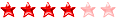







 Répondre avec citation
Répondre avec citation



Partager